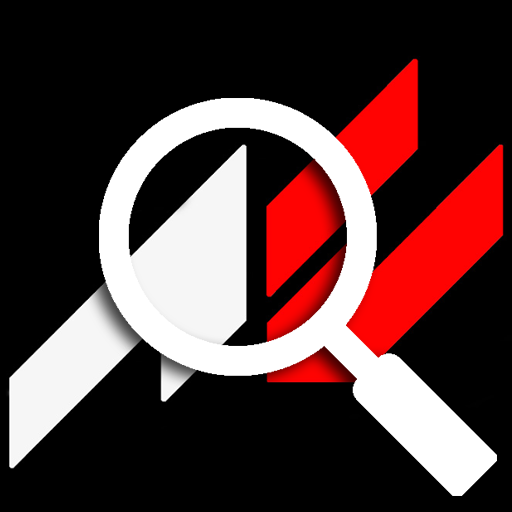このページには広告が含まれます

Setups for Racing Games
ツール | DevTard Development Limited
BlueStacksを使ってPCでプレイ - 5憶以上のユーザーが愛用している高機能Androidゲーミングプラットフォーム
Play Setups for Racing Games on PC
The app only supports F1 2019 and F1 2018
**New in F1 2018/19 -> You can now record setups using UDP. Simply turn UDP on in the game settings (set to 2019 mode) then click the record UDP button in app to have your setup auto-populated from that game.**
The Setups for racing games app, allows racers to create setups and share them with the community; as well as view setups posted by other members. If a setup proves to be quick or useful to you you can award them a trophy, give them a comment or share the setup with your friends.
Compatible Games:
- F1 2019
- F1 2018
Also Available on iOS
**New in F1 2018/19 -> You can now record setups using UDP. Simply turn UDP on in the game settings (set to 2019 mode) then click the record UDP button in app to have your setup auto-populated from that game.**
The Setups for racing games app, allows racers to create setups and share them with the community; as well as view setups posted by other members. If a setup proves to be quick or useful to you you can award them a trophy, give them a comment or share the setup with your friends.
Compatible Games:
- F1 2019
- F1 2018
Also Available on iOS
Setups for Racing GamesをPCでプレイ
-
BlueStacksをダウンロードしてPCにインストールします。
-
GoogleにサインインしてGoogle Play ストアにアクセスします。(こちらの操作は後で行っても問題ありません)
-
右上の検索バーにSetups for Racing Gamesを入力して検索します。
-
クリックして検索結果からSetups for Racing Gamesをインストールします。
-
Googleサインインを完了してSetups for Racing Gamesをインストールします。※手順2を飛ばしていた場合
-
ホーム画面にてSetups for Racing Gamesのアイコンをクリックしてアプリを起動します。