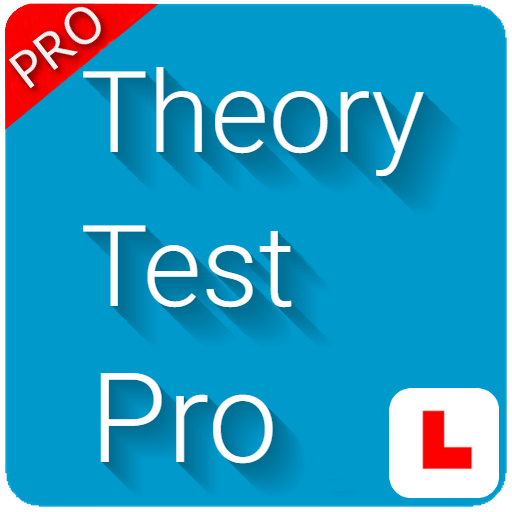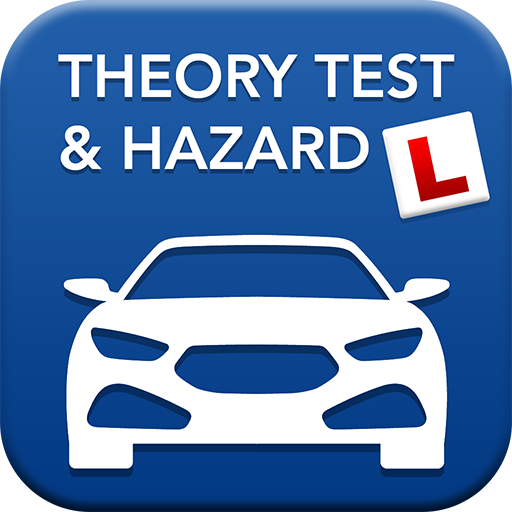The Complete Theory Test for LGV & PCV 2020
Play on PC with BlueStacks – the Android Gaming Platform, trusted by 500M+ gamers.
Page Modified on: October 3, 2019
Play The Complete Theory Test for LGV & PCV 2020 on PC
You'll find everything you need to pass the multiple choice LGV & PCV Theory Test including ALL Theory Test revision questions from the DVSA (the people who set the test), hints and explanations to help you learn and understand the correct answers, a detailed progress monitor, The Highway Code plus much more!
FEATURES:
- LEARN: Practise all the latest DVSA Theory Test revision questions for trainee LGV & PCV drivers in the UK.
- MOCK TESTS: Sit unlimited mock tests that are structured just like the official test.
- REVIEW: See where you went wrong and find out how to improve for next time.
- EXPLANATIONS: Includes all explanations and links to the Highway Code to help you learn and understand the correct answers.
- PROGRESS MONITOR: Check your progress to see your strengths and weaknesses and find out when you're test ready.
- VOICEOVERS: Optional English voiceover to help those with reading difficulties or dyslexia*.
- HIGHWAY CODE: Read the latest edition of The Highway Code.
- AD FREE: No annoying ads to interrupt your learning!
- WORKS OFFLINE: No internet connection required once downloaded so you can learn anytime, anywhere!
- FREE UK SUPPORT: Free in-house customer services and technical support (support@drivingtestsuccess.com).
* Internet access required for voiceover (WiFi recommended).
Crown Copyright material has been reproduced by permission of the Driver and Vehicle Standards Agency, which does not accept any responsibility for the accuracy of the reproduction. The Official Highway Code is Crown Copyright material and reproduced under the terms of the Open Government Licence. ‘The Complete’ is a brand name owned by Focus Multimedia. App developed by Imagitech Ltd ©2015-2020. All rights reserved.
Play The Complete Theory Test for LGV & PCV 2020 on PC. It’s easy to get started.
-
Download and install BlueStacks on your PC
-
Complete Google sign-in to access the Play Store, or do it later
-
Look for The Complete Theory Test for LGV & PCV 2020 in the search bar at the top right corner
-
Click to install The Complete Theory Test for LGV & PCV 2020 from the search results
-
Complete Google sign-in (if you skipped step 2) to install The Complete Theory Test for LGV & PCV 2020
-
Click the The Complete Theory Test for LGV & PCV 2020 icon on the home screen to start playing