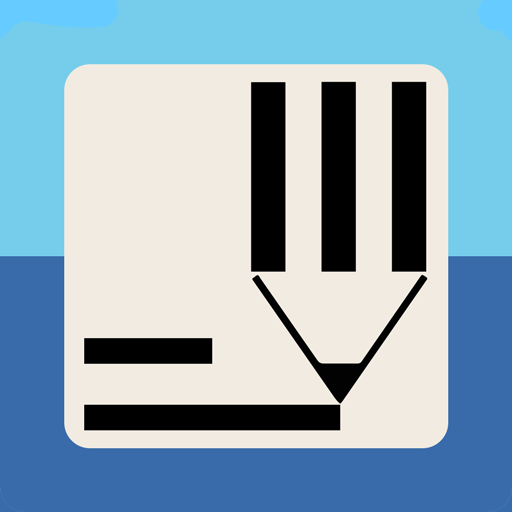Tree Survey (OTISS)
Spiele auf dem PC mit BlueStacks - der Android-Gaming-Plattform, der über 500 Millionen Spieler vertrauen.
Seite geändert am: 30. Oktober 2019
Play Tree Survey (OTISS) on PC
The Tree Survey app works with the www.otiss.co.uk website to provide a range of maps and tools for carrying out tree surveys, tree management, site furniture surveys and report generation. All users must first register for an account on the OTISS website. A free 30 day evaluation period is allowed, after which an annual subscription will be charged for continued use of the OTISS system - see the OTISS website for more details. Note: this Tree Survey application is free to download, evaluate and use – no charges are made to your phone or Android market accounts.
The OTISS system works as follows. (i) First, a survey is created on the OTISS website. (ii) The Tree Survey app is then used to download the survey to the Android device. (iii) The app is used to carry out the survey by placing trees and site furniture on the map and entering inspection data. (iv) The survey data is then sync’ed back to the OTISS website. (v) OTISS website provides tools to view, modify, analyse and generate reports on the collected inspection data.
Spiele Tree Survey (OTISS) auf dem PC. Der Einstieg ist einfach.
-
Lade BlueStacks herunter und installiere es auf deinem PC
-
Schließe die Google-Anmeldung ab, um auf den Play Store zuzugreifen, oder mache es später
-
Suche in der Suchleiste oben rechts nach Tree Survey (OTISS)
-
Klicke hier, um Tree Survey (OTISS) aus den Suchergebnissen zu installieren
-
Schließe die Google-Anmeldung ab (wenn du Schritt 2 übersprungen hast), um Tree Survey (OTISS) zu installieren.
-
Klicke auf dem Startbildschirm auf das Tree Survey (OTISS) Symbol, um mit dem Spielen zu beginnen