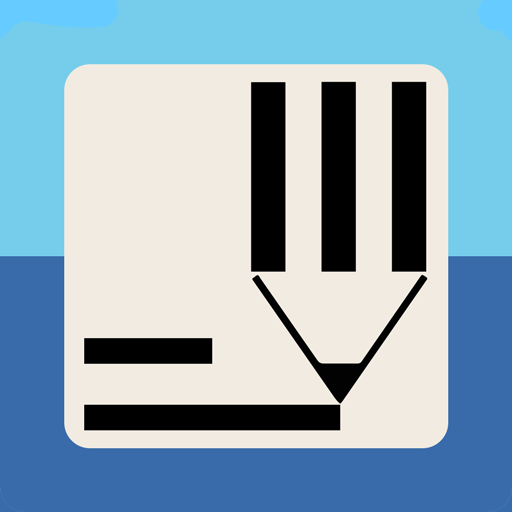Tree Survey (OTISS)
Play on PC with BlueStacks – the Android Gaming Platform, trusted by 500M+ gamers.
Page Modified on: October 30, 2019
Play Tree Survey (OTISS) on PC
The Tree Survey app works with the www.otiss.co.uk website to provide a range of maps and tools for carrying out tree surveys, tree management, site furniture surveys and report generation. All users must first register for an account on the OTISS website. A free 30 day evaluation period is allowed, after which an annual subscription will be charged for continued use of the OTISS system - see the OTISS website for more details. Note: this Tree Survey application is free to download, evaluate and use – no charges are made to your phone or Android market accounts.
The OTISS system works as follows. (i) First, a survey is created on the OTISS website. (ii) The Tree Survey app is then used to download the survey to the Android device. (iii) The app is used to carry out the survey by placing trees and site furniture on the map and entering inspection data. (iv) The survey data is then sync’ed back to the OTISS website. (v) OTISS website provides tools to view, modify, analyse and generate reports on the collected inspection data.
Play Tree Survey (OTISS) on PC. It’s easy to get started.
-
Download and install BlueStacks on your PC
-
Complete Google sign-in to access the Play Store, or do it later
-
Look for Tree Survey (OTISS) in the search bar at the top right corner
-
Click to install Tree Survey (OTISS) from the search results
-
Complete Google sign-in (if you skipped step 2) to install Tree Survey (OTISS)
-
Click the Tree Survey (OTISS) icon on the home screen to start playing