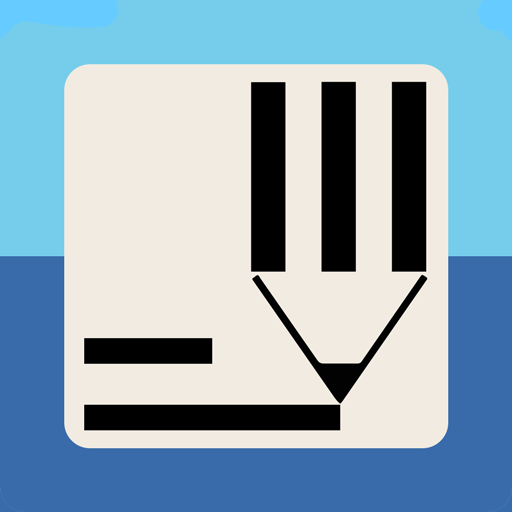Tree Survey (OTISS)
Gioca su PC con BlueStacks: la piattaforma di gioco Android, considerata affidabile da oltre 500 milioni di giocatori.
Pagina modificata il: 30 ottobre 2019
Play Tree Survey (OTISS) on PC
The Tree Survey app works with the www.otiss.co.uk website to provide a range of maps and tools for carrying out tree surveys, tree management, site furniture surveys and report generation. All users must first register for an account on the OTISS website. A free 30 day evaluation period is allowed, after which an annual subscription will be charged for continued use of the OTISS system - see the OTISS website for more details. Note: this Tree Survey application is free to download, evaluate and use – no charges are made to your phone or Android market accounts.
The OTISS system works as follows. (i) First, a survey is created on the OTISS website. (ii) The Tree Survey app is then used to download the survey to the Android device. (iii) The app is used to carry out the survey by placing trees and site furniture on the map and entering inspection data. (iv) The survey data is then sync’ed back to the OTISS website. (v) OTISS website provides tools to view, modify, analyse and generate reports on the collected inspection data.
Gioca Tree Survey (OTISS) su PC. È facile iniziare.
-
Scarica e installa BlueStacks sul tuo PC
-
Completa l'accesso a Google per accedere al Play Store o eseguilo in un secondo momento
-
Cerca Tree Survey (OTISS) nella barra di ricerca nell'angolo in alto a destra
-
Fai clic per installare Tree Survey (OTISS) dai risultati della ricerca
-
Completa l'accesso a Google (se hai saltato il passaggio 2) per installare Tree Survey (OTISS)
-
Fai clic sull'icona Tree Survey (OTISS) nella schermata principale per iniziare a giocare