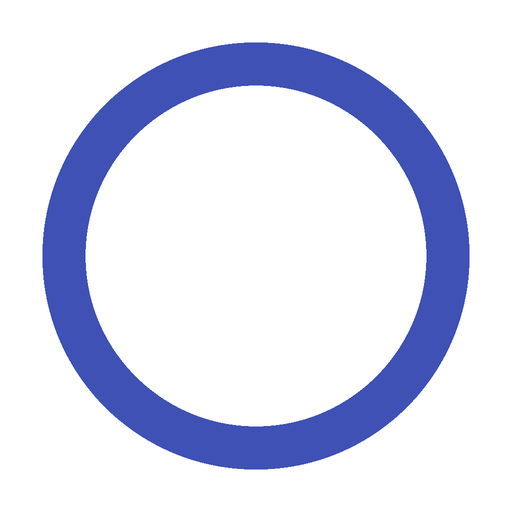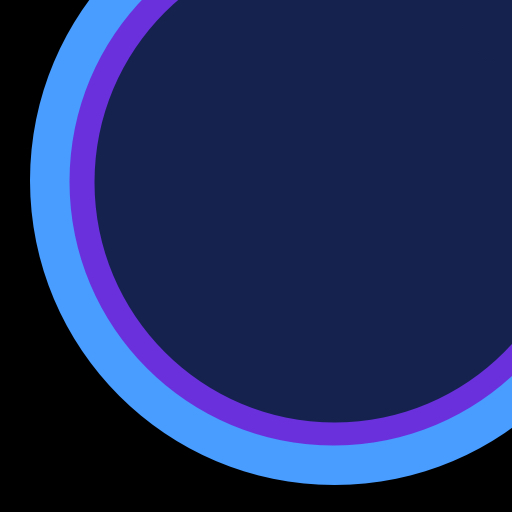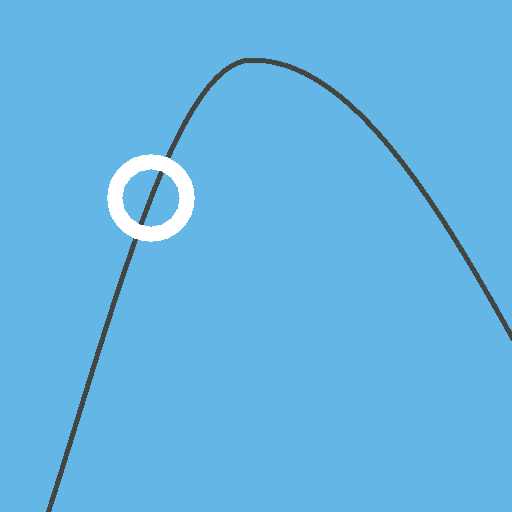
Breathe
Spiele auf dem PC mit BlueStacks - der Android-Gaming-Plattform, der über 500 Millionen Spieler vertrauen.
Seite geändert am: 6. Juli 2017
Play Breathe on PC
A simple peaceful focal point to assist you to steady your breathing.
Breathe is offered free, with no ads and no hidden features.
Android permissions requested are to enhance the app during usage (prevent device from sleeping) and to provide anonymous usage reporting (network permissions for Google's Firebase library) to steer further development.
No access is made to contacts or data stored on device.
Feedback, suggestion, translations or other comments welcome in the G+ community at the website link below or via email to apps@jatra.co.uk
Previous version (version 1) also available on Google Play. Search for Breathe1.
Spiele Breathe auf dem PC. Der Einstieg ist einfach.
-
Lade BlueStacks herunter und installiere es auf deinem PC
-
Schließe die Google-Anmeldung ab, um auf den Play Store zuzugreifen, oder mache es später
-
Suche in der Suchleiste oben rechts nach Breathe
-
Klicke hier, um Breathe aus den Suchergebnissen zu installieren
-
Schließe die Google-Anmeldung ab (wenn du Schritt 2 übersprungen hast), um Breathe zu installieren.
-
Klicke auf dem Startbildschirm auf das Breathe Symbol, um mit dem Spielen zu beginnen