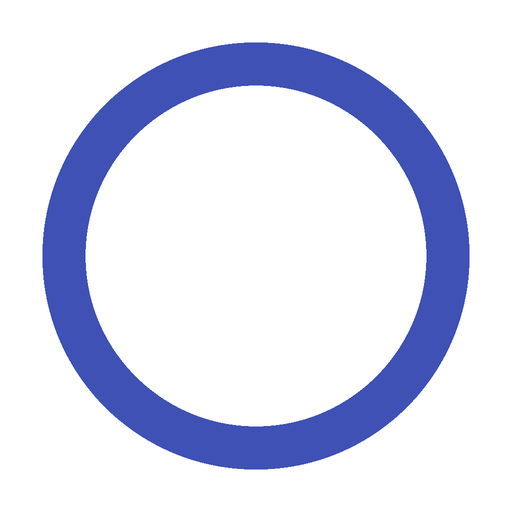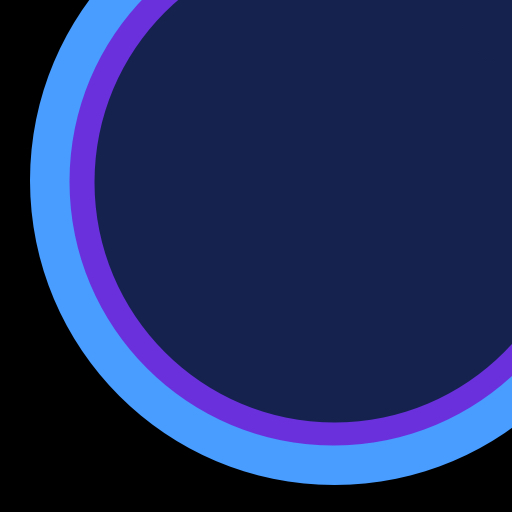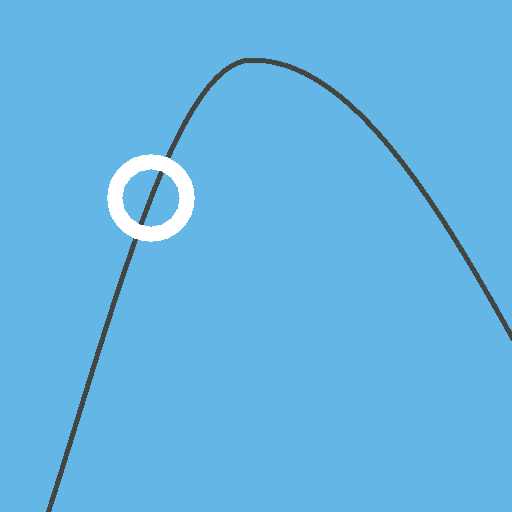
Breathe
Gioca su PC con BlueStacks: la piattaforma di gioco Android, considerata affidabile da oltre 500 milioni di giocatori.
Pagina modificata il: 6 luglio 2017
Play Breathe on PC
A simple peaceful focal point to assist you to steady your breathing.
Breathe is offered free, with no ads and no hidden features.
Android permissions requested are to enhance the app during usage (prevent device from sleeping) and to provide anonymous usage reporting (network permissions for Google's Firebase library) to steer further development.
No access is made to contacts or data stored on device.
Feedback, suggestion, translations or other comments welcome in the G+ community at the website link below or via email to apps@jatra.co.uk
Previous version (version 1) also available on Google Play. Search for Breathe1.
Gioca Breathe su PC. È facile iniziare.
-
Scarica e installa BlueStacks sul tuo PC
-
Completa l'accesso a Google per accedere al Play Store o eseguilo in un secondo momento
-
Cerca Breathe nella barra di ricerca nell'angolo in alto a destra
-
Fai clic per installare Breathe dai risultati della ricerca
-
Completa l'accesso a Google (se hai saltato il passaggio 2) per installare Breathe
-
Fai clic sull'icona Breathe nella schermata principale per iniziare a giocare