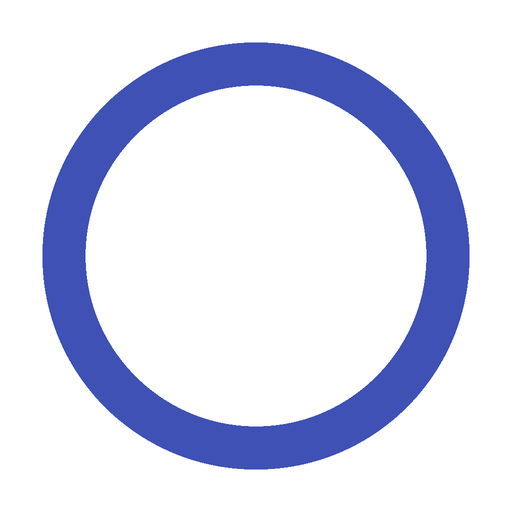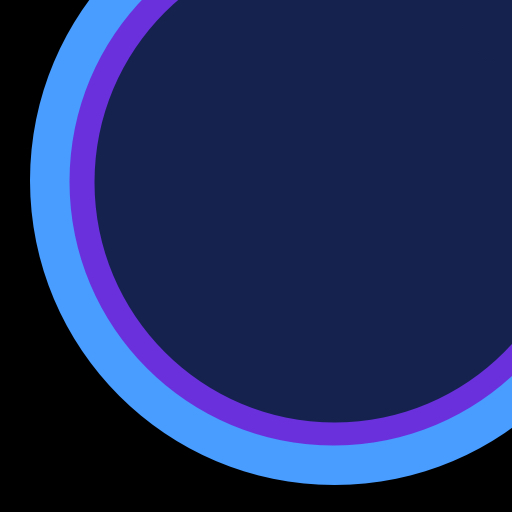このページには広告が含まれます
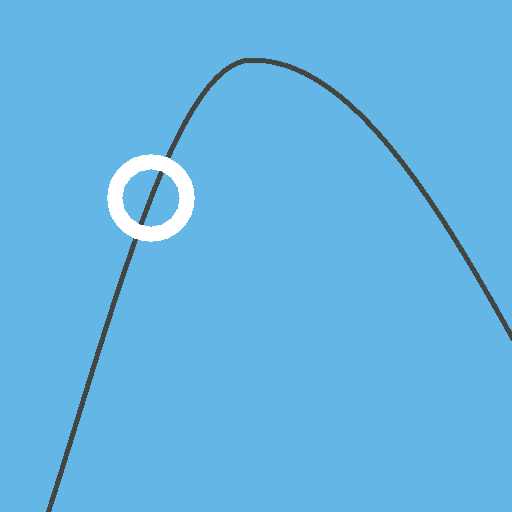
Breathe
健康&フィットネス | Jatra
BlueStacksを使ってPCでプレイ - 5憶以上のユーザーが愛用している高機能Androidゲーミングプラットフォーム
Play Breathe on PC
Follow the guide to help control your breathing.
A simple peaceful focal point to assist you to steady your breathing.
Breathe is offered free, with no ads and no hidden features.
Android permissions requested are to enhance the app during usage (prevent device from sleeping) and to provide anonymous usage reporting (network permissions for Google's Firebase library) to steer further development.
No access is made to contacts or data stored on device.
Feedback, suggestion, translations or other comments welcome in the G+ community at the website link below or via email to apps@jatra.co.uk
Previous version (version 1) also available on Google Play. Search for Breathe1.
A simple peaceful focal point to assist you to steady your breathing.
Breathe is offered free, with no ads and no hidden features.
Android permissions requested are to enhance the app during usage (prevent device from sleeping) and to provide anonymous usage reporting (network permissions for Google's Firebase library) to steer further development.
No access is made to contacts or data stored on device.
Feedback, suggestion, translations or other comments welcome in the G+ community at the website link below or via email to apps@jatra.co.uk
Previous version (version 1) also available on Google Play. Search for Breathe1.
BreatheをPCでプレイ
-
BlueStacksをダウンロードしてPCにインストールします。
-
GoogleにサインインしてGoogle Play ストアにアクセスします。(こちらの操作は後で行っても問題ありません)
-
右上の検索バーにBreatheを入力して検索します。
-
クリックして検索結果からBreatheをインストールします。
-
Googleサインインを完了してBreatheをインストールします。※手順2を飛ばしていた場合
-
ホーム画面にてBreatheのアイコンをクリックしてアプリを起動します。