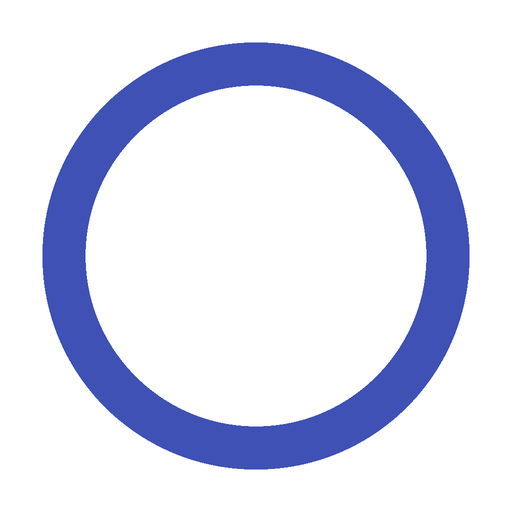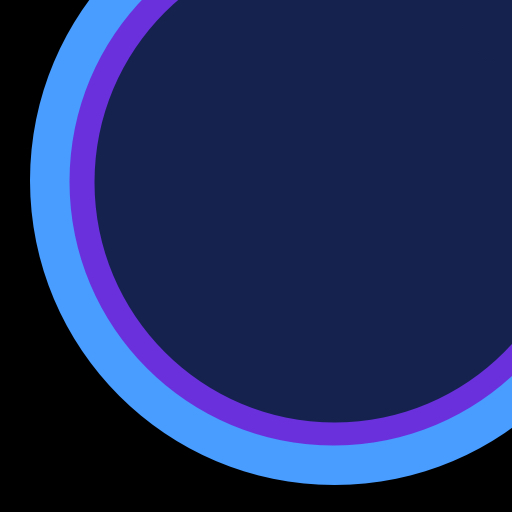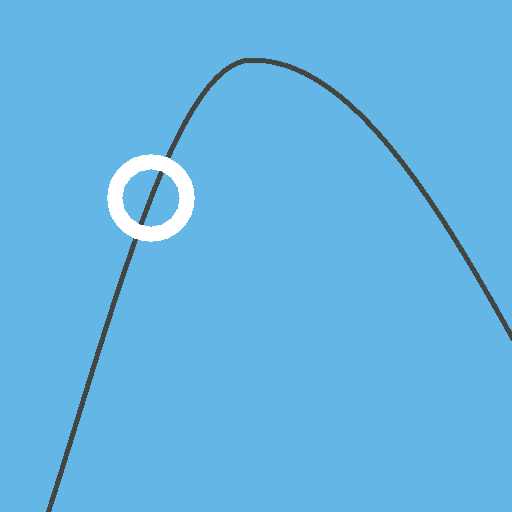
Breathe
Graj na PC z BlueStacks – Platforma gamingowa Android, która uzyskała zaufanie ponad 500 milionów graczy!
Strona zmodyfikowana w dniu: 6 lipca 2017
Play Breathe on PC
A simple peaceful focal point to assist you to steady your breathing.
Breathe is offered free, with no ads and no hidden features.
Android permissions requested are to enhance the app during usage (prevent device from sleeping) and to provide anonymous usage reporting (network permissions for Google's Firebase library) to steer further development.
No access is made to contacts or data stored on device.
Feedback, suggestion, translations or other comments welcome in the G+ community at the website link below or via email to apps@jatra.co.uk
Previous version (version 1) also available on Google Play. Search for Breathe1.
Zagraj w Breathe na PC. To takie proste.
-
Pobierz i zainstaluj BlueStacks na PC
-
Zakończ pomyślnie ustawienie Google, aby otrzymać dostęp do sklepu Play, albo zrób to później.
-
Wyszukaj Breathe w pasku wyszukiwania w prawym górnym rogu.
-
Kliknij, aby zainstalować Breathe z wyników wyszukiwania
-
Ukończ pomyślnie rejestrację Google (jeśli krok 2 został pominięty) aby zainstalować Breathe
-
Klinij w ikonę Breathe na ekranie startowym, aby zacząć grę