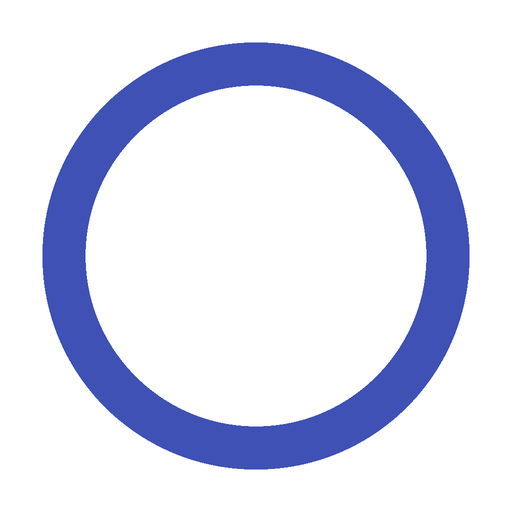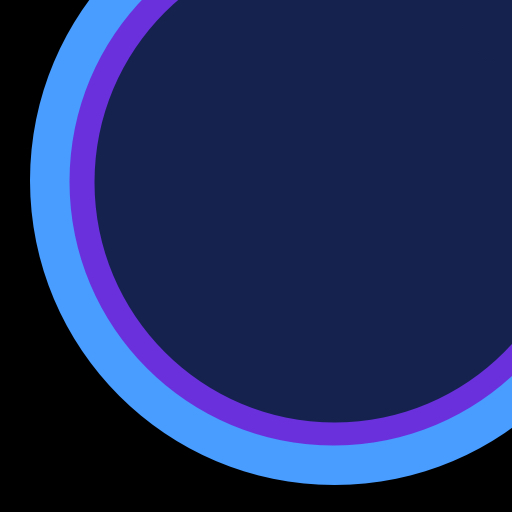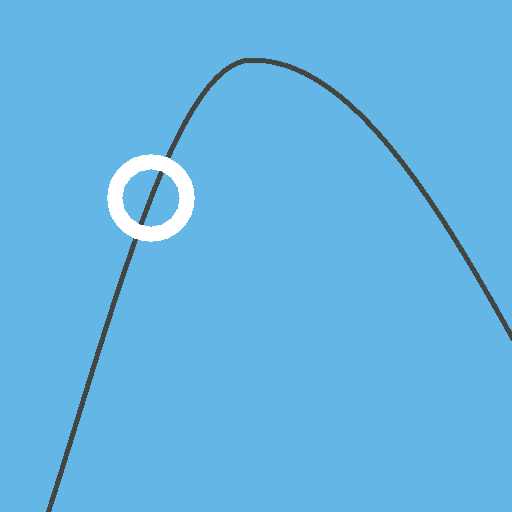
Breathe
Jogue no PC com BlueStacks - A Plataforma de Jogos Android, confiada por mais de 500 milhões de jogadores.
Página modificada em: 6 de julho de 2017
Play Breathe on PC
A simple peaceful focal point to assist you to steady your breathing.
Breathe is offered free, with no ads and no hidden features.
Android permissions requested are to enhance the app during usage (prevent device from sleeping) and to provide anonymous usage reporting (network permissions for Google's Firebase library) to steer further development.
No access is made to contacts or data stored on device.
Feedback, suggestion, translations or other comments welcome in the G+ community at the website link below or via email to apps@jatra.co.uk
Previous version (version 1) also available on Google Play. Search for Breathe1.
Jogue Breathe no PC. É fácil começar.
-
Baixe e instale o BlueStacks no seu PC
-
Conclua o login do Google para acessar a Play Store ou faça isso mais tarde
-
Procure por Breathe na barra de pesquisa no canto superior direito
-
Clique para instalar Breathe a partir dos resultados da pesquisa
-
Conclua o login do Google (caso você pulou a etapa 2) para instalar o Breathe
-
Clique no ícone do Breathe na tela inicial para começar a jogar