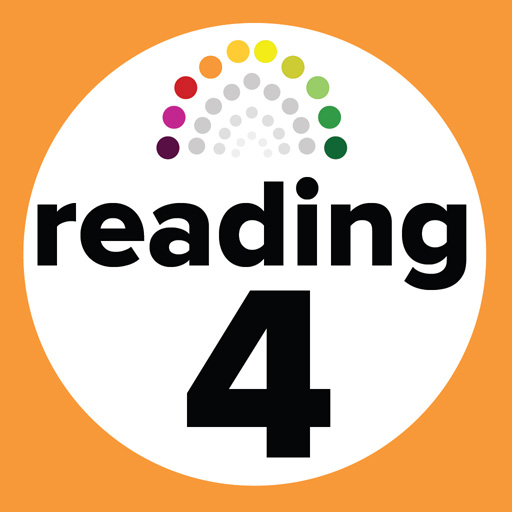Squeebles Punctuation
Play on PC with BlueStacks – the Android Gaming Platform, trusted by 500M+ gamers.
Page Modified on: October 8, 2018
Play Squeebles Punctuation on PC
Help rescue the Squeebles from the clutches of the nasty Grammar Ghost and Punctuation Pest, the latest dastardly villains to cause havoc on Squeeble Island. By answering punctuation questions across four different game modes, children will have fun earning rewards and rescuing 24 Squeeble characters.
The four game modes are:
> Punctuation Placement - move punctuation into the correct places, across a wide variety of sentences. Children can choose from 5 categories of punctuation:
- Full stops and capital letters
- Question marks and exclamation marks
- Commas
- Colons, commas and semi-colons
- Speech marks
> It's or Its - muddling up the possessive "its" and the contraction "it's" is easily done and leads to frequent confusion. This game mode allows children to assess context within a sentence and fill in any blanks with the appropriate its/it’s.
> Possessive Apostrophes - drag apostrophes into the correct places, being mindful of whether the subject matter is singular or plural (i.e. the boy’s apples or the boys’ apples). Beginners are given pictorial clues, while those using advanced levels are shown text-based pointers.
> Contraction Capers - give the correct contraction for the given phrase (i.e. you have = you’ve). Features all common contractions in UK English.
Most game modes offer various difficulty levels and the app is set up to allow younger children to start with the very basics of punctuation, such as full stops and capital letters, before moving on to more complex ideas and concepts.
Frequent rewards are given for answering questions correctly, which incentivises children to continue practising. Rewards include: earning turns on a fun mini-game, where children race a hot air balloon across the ocean; winning 24 new Squeebles characters (including those designed by our latest competition winners); earning stars, which can be traded for balloons to use in the balloon racing game.
A password-protected Parent/Teacher Zone includes a stats section, which allows you to see progress by all children using the app. This includes 28 days of detailed stats, showing scores, any questions that have been answered and any incorrect answers, so that you can identify if the same types of mistakes are consistently being made.
Unlimited children can be registered with the app and, as with all our apps, there are no in-app purchases, no advertising and no internet links of any kind.
If you have any questions or suggestions for improvements, please e-mail info@keystagefun.co.uk
Play Squeebles Punctuation on PC. It’s easy to get started.
-
Download and install BlueStacks on your PC
-
Complete Google sign-in to access the Play Store, or do it later
-
Look for Squeebles Punctuation in the search bar at the top right corner
-
Click to install Squeebles Punctuation from the search results
-
Complete Google sign-in (if you skipped step 2) to install Squeebles Punctuation
-
Click the Squeebles Punctuation icon on the home screen to start playing