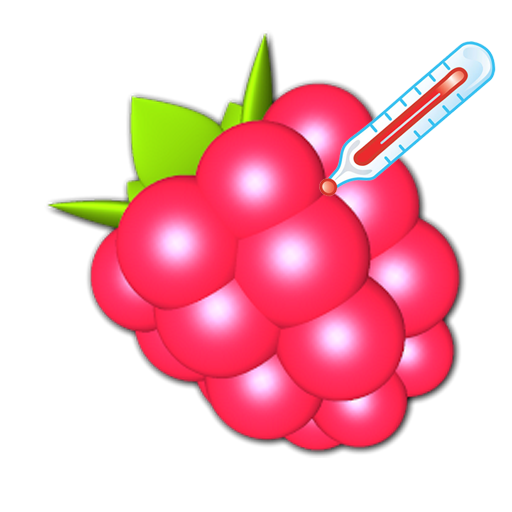Raspberry SSH Custom Buttons
Juega en PC con BlueStacks: la plataforma de juegos Android, en la que confían más de 500 millones de jugadores.
Página modificada el: 11 de enero de 2020
Play Raspberry SSH Custom Buttons on PC
IF YOU FIND THIS APP USEFUL PLEASE TAKE 10 SECONDS TO RATE IT - Thanks!
Absolutely No Adverts.
Raspberry SSH is an Android application designed to control your Raspberry Pi via SSH. Anything you can do via SSH you should be able to automate using this app. You should also be able to use it to control other SSH enabled devices.
If you can't work something out email me. I can probably help.
Features include...
1. Customisable buttons. Dynamically add and remove buttons. Change the text on the buttons. Assign different commands.
2. ICMP (Ping) Monitoring for up to four devices. Quickly check to see if you are connected to your Raspberry Pi and that it's turned on. (Green = on, red = off and Yellow = Error).
3. Backup your configuration and restore them to another device.
4. Turn on debug mode to see the output from your Raspberry Pi. This can be invaluable when you are troubleshooting commands.
5. Supports multiple Raspberry Pi devices or you can use "override" mode to configure all buttons to talk to one Raspberry Pi (see app settings).
6. Strict Host Key checking. Add host keys to add additional security to your SSH connections.
7. Supports SSH keys.
8. Display the output from your command and dismiss the output when you are ready. Turn this on and off on a per button basis.
9. Clone Buttons.
10. Change the order of buttons.
Update: Also now with widgets!
NB: Current limit is 200 buttons but you can use multiple saved profiles!
There is also a free version you can try before you buy! Search for Raspberry SSH Lite in the Play Store.
Please contact us before rating if you find any issues. We will do our best to fix any bugs you find.
Keywords: raspberry, pi, command, button, ssh, linux, remote, script, shell, root, client, manage, control.
Juega Raspberry SSH Custom Buttons en la PC. Es fácil comenzar.
-
Descargue e instale BlueStacks en su PC
-
Complete el inicio de sesión de Google para acceder a Play Store, o hágalo más tarde
-
Busque Raspberry SSH Custom Buttons en la barra de búsqueda en la esquina superior derecha
-
Haga clic para instalar Raspberry SSH Custom Buttons desde los resultados de búsqueda
-
Complete el inicio de sesión de Google (si omitió el paso 2) para instalar Raspberry SSH Custom Buttons
-
Haz clic en el ícono Raspberry SSH Custom Buttons en la pantalla de inicio para comenzar a jugar