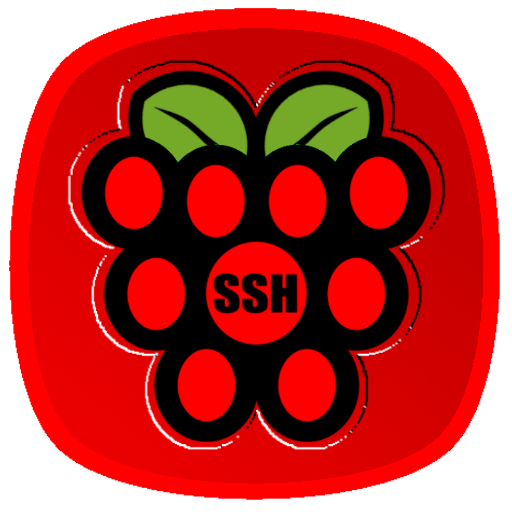Raspberry SSH Lite Custom Buttons
工具 | KNOWLESONLINE
在電腦上使用BlueStacks –受到5億以上的遊戲玩家所信任的Android遊戲平台。
Play Raspberry SSH Lite Custom Buttons on PC
Control your Raspberry Pi, Router, PC and other devices via SSH
Absolutely No Adverts. This LITE version is limited to TWO buttons! A full paid for version can be bought for a small fee if you find it useful.
IF YOU FIND THIS APP USEFUL PLEASE TAKE 10 SECONDS TO RATE IT - Thanks!
Absolutely No Adverts.
Raspberry SSH is an Android application designed to control a device via the creation of SSH buttons. Create a button. Configure your command and press the button to execute.
If you can't work something out email me. I can probably help.
Features include...
1. Customisable buttons. Dynamically add and remove buttons. Change the text on the buttons. Add images to buttons. Change the colour of the button. Assign different commands.
2. ICMP (Ping) Monitoring. Quickly check to see if you are connected to your Raspberry Pi and that it's turned on. (Green = on, red = off and Yellow = Error).
3. Customize the appearance and create custom layouts. Change font sizes and titles.
4. Use buttons for WOL as well as SSH to wake your devices.
5. Backup your configuration and restore them to another device.
6. Display the output from your command and dismiss the output when you are ready. Turn this on and off on a per button basis.
7. Supports multiple devices or you can use "override" mode to configure all buttons to talk to one device (see app settings).
8. Command execution confirmation.
9. Strict Host Key checking. Add host keys to add additional security to your SSH connections.
10. Supports SSH keys.
11. Widgets supported.
12. Quick load of multiple configurations.
There is also a free version you can try before you buy! Search for Raspberry SSH Lite in the Play Store.
Please contact us before rating if you find any issues. We will do our best to fix any bugs you find.
Keywords: raspberry, pi, command, button, ssh, linux, remote, script, shell, root, client, manage, control, wol, wake on lan.
Absolutely No Adverts. This LITE version is limited to TWO buttons! A full paid for version can be bought for a small fee if you find it useful.
IF YOU FIND THIS APP USEFUL PLEASE TAKE 10 SECONDS TO RATE IT - Thanks!
Absolutely No Adverts.
Raspberry SSH is an Android application designed to control a device via the creation of SSH buttons. Create a button. Configure your command and press the button to execute.
If you can't work something out email me. I can probably help.
Features include...
1. Customisable buttons. Dynamically add and remove buttons. Change the text on the buttons. Add images to buttons. Change the colour of the button. Assign different commands.
2. ICMP (Ping) Monitoring. Quickly check to see if you are connected to your Raspberry Pi and that it's turned on. (Green = on, red = off and Yellow = Error).
3. Customize the appearance and create custom layouts. Change font sizes and titles.
4. Use buttons for WOL as well as SSH to wake your devices.
5. Backup your configuration and restore them to another device.
6. Display the output from your command and dismiss the output when you are ready. Turn this on and off on a per button basis.
7. Supports multiple devices or you can use "override" mode to configure all buttons to talk to one device (see app settings).
8. Command execution confirmation.
9. Strict Host Key checking. Add host keys to add additional security to your SSH connections.
10. Supports SSH keys.
11. Widgets supported.
12. Quick load of multiple configurations.
There is also a free version you can try before you buy! Search for Raspberry SSH Lite in the Play Store.
Please contact us before rating if you find any issues. We will do our best to fix any bugs you find.
Keywords: raspberry, pi, command, button, ssh, linux, remote, script, shell, root, client, manage, control, wol, wake on lan.
在電腦上遊玩Raspberry SSH Lite Custom Buttons . 輕易上手.
-
在您的電腦上下載並安裝BlueStacks
-
完成Google登入後即可訪問Play商店,或等你需要訪問Play商店十再登入
-
在右上角的搜索欄中尋找 Raspberry SSH Lite Custom Buttons
-
點擊以從搜索結果中安裝 Raspberry SSH Lite Custom Buttons
-
完成Google登入(如果您跳過了步驟2),以安裝 Raspberry SSH Lite Custom Buttons
-
在首頁畫面中點擊 Raspberry SSH Lite Custom Buttons 圖標來啟動遊戲