
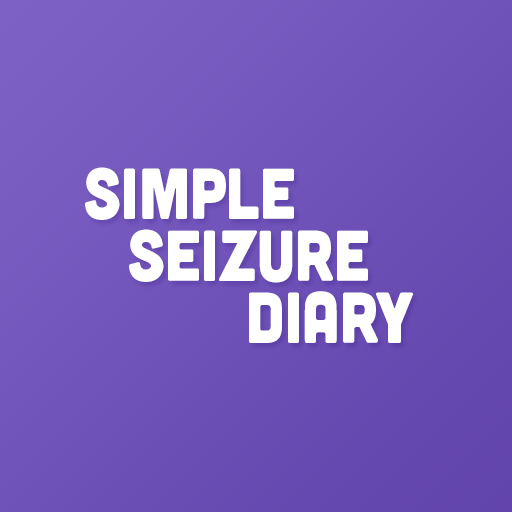
Simple Seizure Diary
None | Luke Berry
在電腦上使用BlueStacks –受到5億以上的遊戲玩家所信任的Android遊戲平台。
Play Simple Seizure Diary on PC
This app is the perfect way to keep a diary and read it back in a number of different ways at the click of a button. You can share this information with your doctors and family as well. No login or setup required, just download the app and get started straight away.
NEW: Write notes for your appointments to keep a log of conversations with your doctor. This will also show up in your activity timeline.
You can look at your seizures on a month by month calendar, or scroll up and down through your seizure activity easily in the timeline view. You can share seizure data via e-mail in files that anyone can download and view on their computer, laptop, tablet, or phone.
You can use a wide range of customisable charts as tools to monitor your seizure activity. This is helpful when trying to find patterns or trends in your seizures. These charts are currently available:
- By date
- By length (in minutes)
- By hour of the day (customisable time frames in the settings menu)
- By day of the week
- By preictal symptoms
- By postictal symptoms
- By triggers
You can also add your own seizure types if the default specified do not match your seizure types, and then remove any if you wish to. Similarly, you can add and remove preictal and postictal symptoms, as well as seizure triggers.
I'm adding features regularly so please feel free to send suggestions to the contact email.
NEW: Write notes for your appointments to keep a log of conversations with your doctor. This will also show up in your activity timeline.
You can look at your seizures on a month by month calendar, or scroll up and down through your seizure activity easily in the timeline view. You can share seizure data via e-mail in files that anyone can download and view on their computer, laptop, tablet, or phone.
You can use a wide range of customisable charts as tools to monitor your seizure activity. This is helpful when trying to find patterns or trends in your seizures. These charts are currently available:
- By date
- By length (in minutes)
- By hour of the day (customisable time frames in the settings menu)
- By day of the week
- By preictal symptoms
- By postictal symptoms
- By triggers
You can also add your own seizure types if the default specified do not match your seizure types, and then remove any if you wish to. Similarly, you can add and remove preictal and postictal symptoms, as well as seizure triggers.
I'm adding features regularly so please feel free to send suggestions to the contact email.
在電腦上遊玩Simple Seizure Diary . 輕易上手.
-
在您的電腦上下載並安裝BlueStacks
-
完成Google登入後即可訪問Play商店,或等你需要訪問Play商店十再登入
-
在右上角的搜索欄中尋找 Simple Seizure Diary
-
點擊以從搜索結果中安裝 Simple Seizure Diary
-
完成Google登入(如果您跳過了步驟2),以安裝 Simple Seizure Diary
-
在首頁畫面中點擊 Simple Seizure Diary 圖標來啟動遊戲



