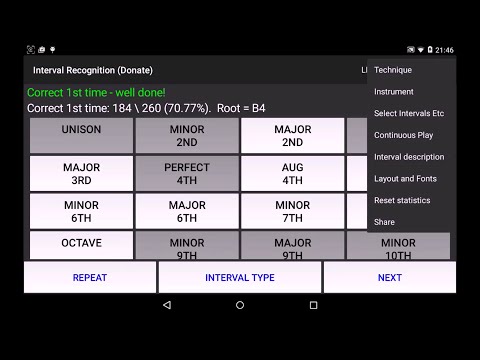Interval Recognition
Spiele auf dem PC mit BlueStacks - der Android-Gaming-Plattform, der über 500 Millionen Spieler vertrauen.
Seite geändert am: Jul 21, 2024
Spiele Interval Recognition für PC
Hochwertige Klaviersamples und MIDI-Klänge.
Listen-Funktion zum Vergleichen der Frage mit allen möglichen Antworten, um die richtige Antwort zu finden und zu verstehen.
Intervalle werden mit bekannten Melodien assoziiert, sodass sie leichter gelernt und gemerkt werden können.
Umfangreiche Optionen wie Tempo, Instrument, Anschlagstärke, Tonhöhe, Rhythmus und Antworten auf richtige und falsche Antworten. Sehr anpassbare Fragen - von einer Phrase mit zB nur perfekten Vierteln und Fünfteln bis zu einem Cluster mit zB Dorian auf F #.
Kontinuierliche Wiedergabe: Wiederholen Sie die Frage einige Male und zeigen Sie die Antwort an, bevor Sie mit der nächsten fortfahren. Optionaler Text für die Ansage des Grundtons und der Antworten. Grundlegende Spracherkennung für die freie Hand.
Spiele Interval Recognition auf dem PC. Der Einstieg ist einfach.
-
Lade BlueStacks herunter und installiere es auf deinem PC
-
Schließe die Google-Anmeldung ab, um auf den Play Store zuzugreifen, oder mache es später
-
Suche in der Suchleiste oben rechts nach Interval Recognition
-
Klicke hier, um Interval Recognition aus den Suchergebnissen zu installieren
-
Schließe die Google-Anmeldung ab (wenn du Schritt 2 übersprungen hast), um Interval Recognition zu installieren.
-
Klicke auf dem Startbildschirm auf das Interval Recognition Symbol, um mit dem Spielen zu beginnen