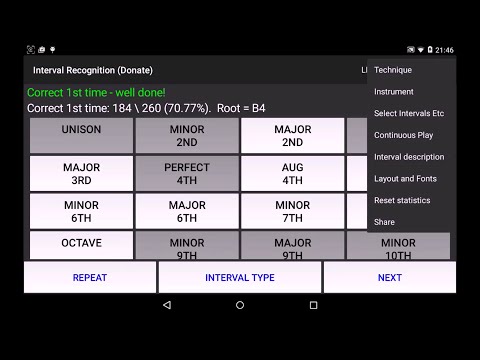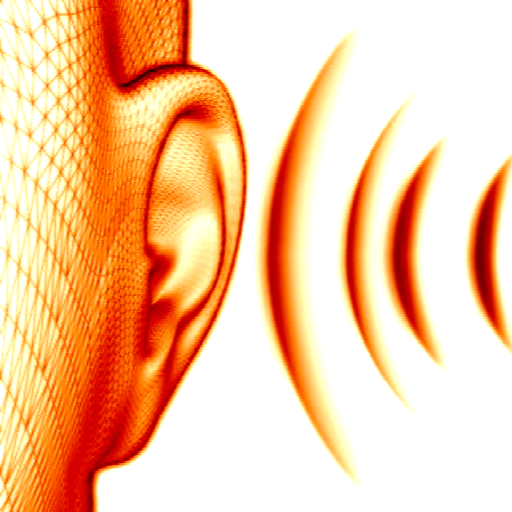このページには広告が含まれます

Interval Recognition - Ear Train
Educational | marchantpeter.co.uk
BlueStacksを使ってPCでプレイ - 5憶以上のユーザーが愛用している高機能Androidゲーミングプラットフォーム
Play Interval Recognition - Ear Train on PC
Ear training for intervals, clusters (harmonic), phrases, modes / scales, chords, tuning and perfect pitch.
High quality sampled piano plus midi sounds.
Listen feature to compare the question to all possible responses in order to find and understand the right answer.
Helps to associate intervals with common melodies to make them easier to learn and remember.
Extensive options including tempo, instrument, note velocity, pitch range, rhythm plus responses to correct and incorrect answers. Very customisable questions - from a phrase using eg only perfect 4ths and 5ths to a cluster using eg Dorian on F#.
Continuous Play - repeat question a set number of times then display the answer before moving on to the next one. Optional text to speech for announcing the root note and answers. Basic speech recognition for entirely hands free use.
This is the free ad-supported version - there is also a Donate version available which does not contain ads.
High quality sampled piano plus midi sounds.
Listen feature to compare the question to all possible responses in order to find and understand the right answer.
Helps to associate intervals with common melodies to make them easier to learn and remember.
Extensive options including tempo, instrument, note velocity, pitch range, rhythm plus responses to correct and incorrect answers. Very customisable questions - from a phrase using eg only perfect 4ths and 5ths to a cluster using eg Dorian on F#.
Continuous Play - repeat question a set number of times then display the answer before moving on to the next one. Optional text to speech for announcing the root note and answers. Basic speech recognition for entirely hands free use.
This is the free ad-supported version - there is also a Donate version available which does not contain ads.
Interval Recognition - Ear TrainをPCでプレイ
-
BlueStacksをダウンロードしてPCにインストールします。
-
GoogleにサインインしてGoogle Play ストアにアクセスします。(こちらの操作は後で行っても問題ありません)
-
右上の検索バーにInterval Recognition - Ear Trainを入力して検索します。
-
クリックして検索結果からInterval Recognition - Ear Trainをインストールします。
-
Googleサインインを完了してInterval Recognition - Ear Trainをインストールします。※手順2を飛ばしていた場合
-
ホーム画面にてInterval Recognition - Ear Trainのアイコンをクリックしてアプリを起動します。