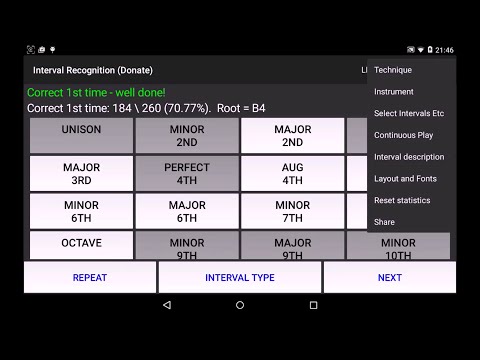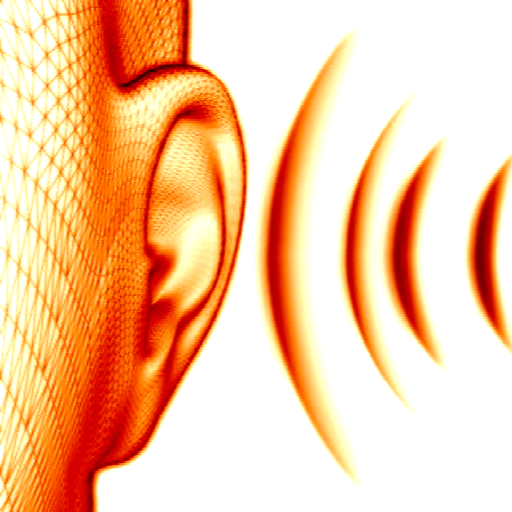Interval Recognition - Ear Train
Educational | marchantpeter.co.uk
5억명 이상의 게이머가 신뢰하는 안드로이드 게임 플랫폼 BlueStacks으로 PC에서 플레이하세요.
Play Interval Recognition - Ear Train on PC
Ear training for intervals, clusters (harmonic), phrases, modes / scales, chords, tuning and perfect pitch.
High quality sampled piano plus midi sounds.
Listen feature to compare the question to all possible responses in order to find and understand the right answer.
Helps to associate intervals with common melodies to make them easier to learn and remember.
Extensive options including tempo, instrument, note velocity, pitch range, rhythm plus responses to correct and incorrect answers. Very customisable questions - from a phrase using eg only perfect 4ths and 5ths to a cluster using eg Dorian on F#.
Continuous Play - repeat question a set number of times then display the answer before moving on to the next one. Optional text to speech for announcing the root note and answers. Basic speech recognition for entirely hands free use.
This is the free ad-supported version - there is also a Donate version available which does not contain ads.
High quality sampled piano plus midi sounds.
Listen feature to compare the question to all possible responses in order to find and understand the right answer.
Helps to associate intervals with common melodies to make them easier to learn and remember.
Extensive options including tempo, instrument, note velocity, pitch range, rhythm plus responses to correct and incorrect answers. Very customisable questions - from a phrase using eg only perfect 4ths and 5ths to a cluster using eg Dorian on F#.
Continuous Play - repeat question a set number of times then display the answer before moving on to the next one. Optional text to speech for announcing the root note and answers. Basic speech recognition for entirely hands free use.
This is the free ad-supported version - there is also a Donate version available which does not contain ads.
PC에서 Interval Recognition - Ear Train 플레이해보세요.
-
BlueStacks 다운로드하고 설치
-
Google Play 스토어에 로그인 하기(나중에 진행가능)
-
오른쪽 상단 코너에 Interval Recognition - Ear Train 검색
-
검색 결과 중 Interval Recognition - Ear Train 선택하여 설치
-
구글 로그인 진행(만약 2단계를 지나갔을 경우) 후 Interval Recognition - Ear Train 설치
-
메인 홈화면에서 Interval Recognition - Ear Train 선택하여 실행