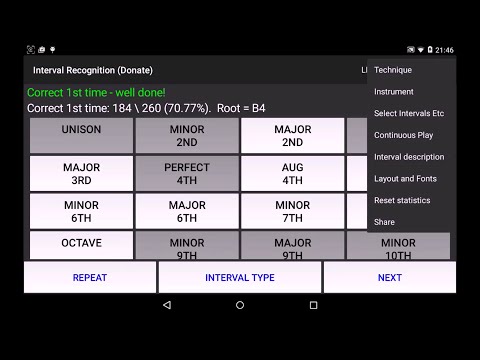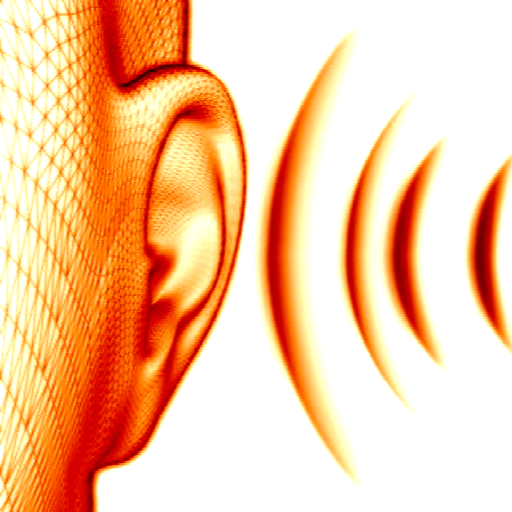Interval Recognition - Ear Train
Играйте на ПК с BlueStacks – игровой платформе для приложений на Android. Нас выбирают более 500 млн. игроков.
Страница изменена: 25 января 2020 г.
Play Interval Recognition - Ear Train on PC
High quality sampled piano plus midi sounds.
Listen feature to compare the question to all possible responses in order to find and understand the right answer.
Helps to associate intervals with common melodies to make them easier to learn and remember.
Extensive options including tempo, instrument, note velocity, pitch range, rhythm plus responses to correct and incorrect answers. Very customisable questions - from a phrase using eg only perfect 4ths and 5ths to a cluster using eg Dorian on F#.
Continuous Play - repeat question a set number of times then display the answer before moving on to the next one. Optional text to speech for announcing the root note and answers. Basic speech recognition for entirely hands free use.
This is the free ad-supported version - there is also a Donate version available which does not contain ads.
Играйте в игру Interval Recognition - Ear Train на ПК. Это легко и просто.
-
Скачайте и установите BlueStacks на ПК.
-
Войдите в аккаунт Google, чтобы получить доступ к Google Play, или сделайте это позже.
-
В поле поиска, которое находится в правой части экрана, введите название игры – Interval Recognition - Ear Train.
-
Среди результатов поиска найдите игру Interval Recognition - Ear Train и нажмите на кнопку "Установить".
-
Завершите авторизацию в Google (если вы пропустили этот шаг в начале) и установите игру Interval Recognition - Ear Train.
-
Нажмите на ярлык игры Interval Recognition - Ear Train на главном экране, чтобы начать играть.