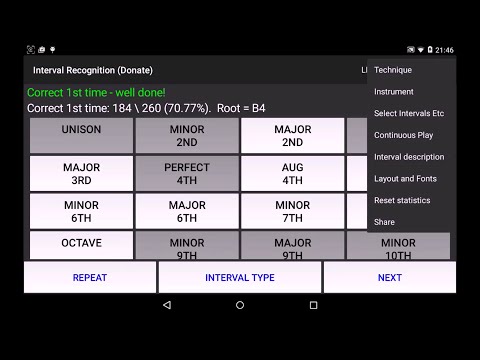Interval Recognition ear train
500M + oyuncunun güvendiği Android Oyun Platformu, BlueStacks ile PC'de oynayın.
Sayfa Değiştirilme tarihi: Jul 21, 2024
Oyun Interval Recognition ear train PC'de Oynayın
Yüksek kaliteli örneklenmiş piyano ve midi sesleri.
Doğru cevabı bulmak ve anlamak için soruyu olası tüm yanıtlarla karşılaştıran dinleme özelliği.
Öğrenilmelerini ve hatırlanmalarını kolaylaştırmak için aralıkları ortak melodilerle ilişkilendirmeye yardımcı olur.
Tempo, enstrüman, nota hızı, perde aralığı, ritim artı doğru ve yanlış cevaplara verilen yanıtları içeren kapsamlı seçenekler. Çok özelleştirilebilir sorular - örneğin yalnızca mükemmel 4'lü ve 5'lileri kullanan bir cümleden, örneğin F# üzerinde Dorian'ı kullanan bir kümeye kadar.
Sürekli Oynatma - soruyu belirli sayıda tekrarlayın ve bir sonrakine geçmeden önce yanıtı görüntüleyin. Kök notu ve yanıtları duyurmak için isteğe bağlı metin okuma. Tamamen eller serbest kullanım için temel konuşma tanıma.
Interval Recognition ear train oyununu PC'de oyna. Başlamak çok kolay.
-
BlueStacks'i PC'nize İndirin ve Yükleyin
-
Play Store'a erişmek için Google girişi yapın ya da daha sonraya bırakın.
-
Sağ üst köşeye Interval Recognition ear train yazarak arayın.
-
Interval Recognition ear train uygulamasını arama sonuçlarından indirmek için tıklayın.
-
(iEğer Adım 2'yi atladıysanız) Interval Recognition ear train uygulamasını yüklemek için Google'a giriş yapın.
-
Oynatmaya başlatmak için ekrandaki Interval Recognition ear train ikonuna tıklayın.