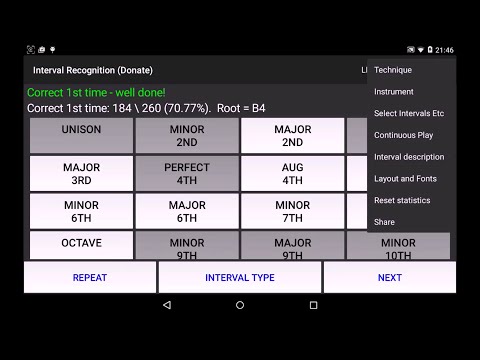Interval Recognition - Ear Train
Educational | marchantpeter.co.uk
在電腦上使用BlueStacks –受到5億以上的遊戲玩家所信任的Android遊戲平台。
Play Interval Recognition - Ear Train on PC
Ear training for intervals, clusters (harmonic), phrases, modes / scales, chords, tuning and perfect pitch.
High quality sampled piano plus midi sounds.
Listen feature to compare the question to all possible responses in order to find and understand the right answer.
Helps to associate intervals with common melodies to make them easier to learn and remember.
Extensive options including tempo, instrument, note velocity, pitch range, rhythm plus responses to correct and incorrect answers. Very customisable questions - from a phrase using eg only perfect 4ths and 5ths to a cluster using eg Dorian on F#.
Continuous Play - repeat question a set number of times then display the answer before moving on to the next one. Optional text to speech for announcing the root note and answers. Basic speech recognition for entirely hands free use.
This is the free ad-supported version - there is also a Donate version available which does not contain ads.
High quality sampled piano plus midi sounds.
Listen feature to compare the question to all possible responses in order to find and understand the right answer.
Helps to associate intervals with common melodies to make them easier to learn and remember.
Extensive options including tempo, instrument, note velocity, pitch range, rhythm plus responses to correct and incorrect answers. Very customisable questions - from a phrase using eg only perfect 4ths and 5ths to a cluster using eg Dorian on F#.
Continuous Play - repeat question a set number of times then display the answer before moving on to the next one. Optional text to speech for announcing the root note and answers. Basic speech recognition for entirely hands free use.
This is the free ad-supported version - there is also a Donate version available which does not contain ads.
在電腦上遊玩Interval Recognition - Ear Train . 輕易上手.
-
在您的電腦上下載並安裝BlueStacks
-
完成Google登入後即可訪問Play商店,或等你需要訪問Play商店十再登入
-
在右上角的搜索欄中尋找 Interval Recognition - Ear Train
-
點擊以從搜索結果中安裝 Interval Recognition - Ear Train
-
完成Google登入(如果您跳過了步驟2),以安裝 Interval Recognition - Ear Train
-
在首頁畫面中點擊 Interval Recognition - Ear Train 圖標來啟動遊戲