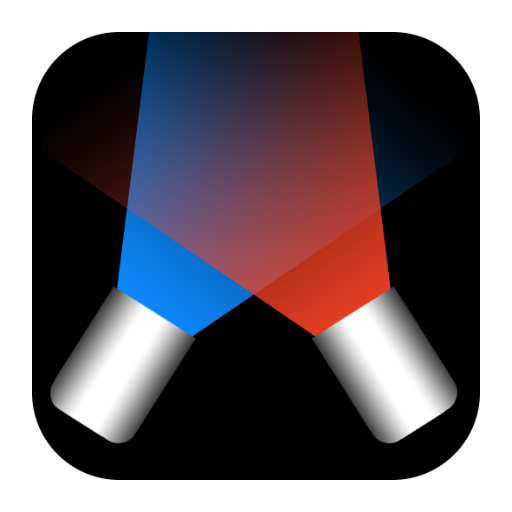Freestyler Play
Spiele auf dem PC mit BlueStacks - der Android-Gaming-Plattform, der über 500 Millionen Spieler vertrauen.
Seite geändert am: 4. Februar 2020
Play Freestyler Play on PC
Using the popular Freestyler Program installed on your PC you can create powerful synchronised lighting shows, whether you are designing light shows for bands, discos,clubs or full theatre scenes Freestyler is geared up to make any production easy and cheaply.
This app extends Freestyler by giving you remote access to the common Freestyler actions.
Heres a quick list of what it can do.
Auto Connection No IP address required, Locates and Connects to Freestyler Automatically. No External Server Needed.
Auto Labels, Fetches button names directly from FS!
Requires Freestyler 3.6.51 from Freestylerdmx.be/
Connect PC/Laptop to Android device via WiFi or HOTSPOT
Implemented Features:
Submasters - Full sub-master support (20) with Go, Back, RUN and Stop
Sequence Playback: 20 Cue Toggle Buttons, with speed controls.
Six pages of 32 Override Buttons
MDX Faders (24 direct access to DMX) configure within FS MIDI2DMX
MasterFader / Locate / Fog Machine Control
Auto-connect on both WIFI and Hotspot
Fetch Fixture Patch List
Supports dual ports for connection with VirtualDJ
Six pages of 16 playlist buttons, with speed control and tap sync (long press to release).
Spiele Freestyler Play auf dem PC. Der Einstieg ist einfach.
-
Lade BlueStacks herunter und installiere es auf deinem PC
-
Schließe die Google-Anmeldung ab, um auf den Play Store zuzugreifen, oder mache es später
-
Suche in der Suchleiste oben rechts nach Freestyler Play
-
Klicke hier, um Freestyler Play aus den Suchergebnissen zu installieren
-
Schließe die Google-Anmeldung ab (wenn du Schritt 2 übersprungen hast), um Freestyler Play zu installieren.
-
Klicke auf dem Startbildschirm auf das Freestyler Play Symbol, um mit dem Spielen zu beginnen