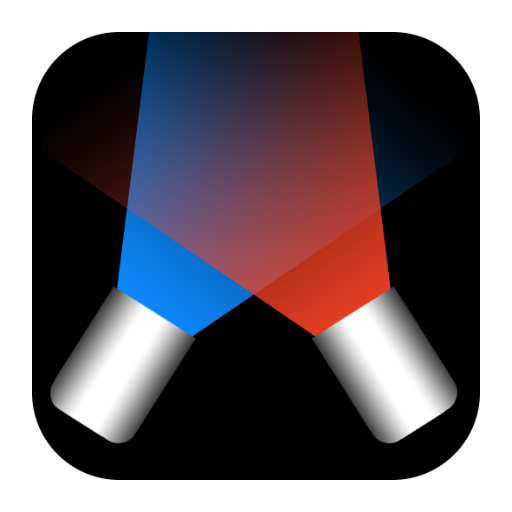Freestyler Play
500M + oyuncunun güvendiği Android Oyun Platformu, BlueStacks ile PC'de oynayın.
Sayfa Değiştirilme tarihi: 4 Şubat 2020
Play Freestyler Play on PC
Using the popular Freestyler Program installed on your PC you can create powerful synchronised lighting shows, whether you are designing light shows for bands, discos,clubs or full theatre scenes Freestyler is geared up to make any production easy and cheaply.
This app extends Freestyler by giving you remote access to the common Freestyler actions.
Heres a quick list of what it can do.
Auto Connection No IP address required, Locates and Connects to Freestyler Automatically. No External Server Needed.
Auto Labels, Fetches button names directly from FS!
Requires Freestyler 3.6.51 from Freestylerdmx.be/
Connect PC/Laptop to Android device via WiFi or HOTSPOT
Implemented Features:
Submasters - Full sub-master support (20) with Go, Back, RUN and Stop
Sequence Playback: 20 Cue Toggle Buttons, with speed controls.
Six pages of 32 Override Buttons
MDX Faders (24 direct access to DMX) configure within FS MIDI2DMX
MasterFader / Locate / Fog Machine Control
Auto-connect on both WIFI and Hotspot
Fetch Fixture Patch List
Supports dual ports for connection with VirtualDJ
Six pages of 16 playlist buttons, with speed control and tap sync (long press to release).
Freestyler Play oyununu PC'de oyna. Başlamak çok kolay.
-
BlueStacks'i PC'nize İndirin ve Yükleyin
-
Play Store'a erişmek için Google girişi yapın ya da daha sonraya bırakın.
-
Sağ üst köşeye Freestyler Play yazarak arayın.
-
Freestyler Play uygulamasını arama sonuçlarından indirmek için tıklayın.
-
(iEğer Adım 2'yi atladıysanız) Freestyler Play uygulamasını yüklemek için Google'a giriş yapın.
-
Oynatmaya başlatmak için ekrandaki Freestyler Play ikonuna tıklayın.