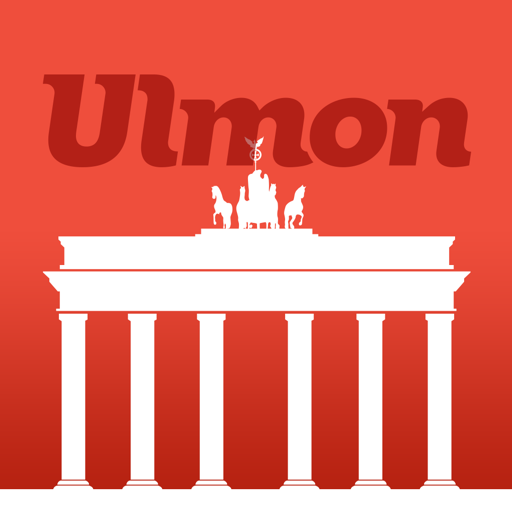Berlin Subway – BVG U-Bahn & S-Bahn map and routes
เล่นบน PC ผ่าน BlueStacks - Android Gaming Platform ที่ได้รับความไว้วางใจจากเกมเมอร์ 500 ล้านคนทั่วโลก
Page Modified on: 29 ตุลาคม 2561
Play Berlin Subway – BVG U-Bahn & S-Bahn map and routes on PC
Whether you are visiting Berlin for the first time and need help getting from A to B or live locally and want to check what time the next train is due – Berlin Subway is the ultimate navigation app!
Features:
• Official BVG map of the Berlin U-Bahn (underground) and S-Bahn (urban rail).
• Easy to search for a station or find the closest one to your location from anywhere in Berlin.
• Get from A to B using the route planner.
• Simply enter and start and end point and the app will do the rest.
• See what time your train is due with Departure Boards.
• Plan routes to Points of Interest such as The Reichstag Building, Alexanderplatz and Checkpoint Charlie.
• Get information about each route such as how long the journey will take, how many stations you will pass through and how many changes you will need to make.
• Step-by-step guides for each route are available to make sure you don’t take a wrong turn.
• Star your favourite routes to store them in the app for quick access again when on the go.
If you're thinking of visiting Hamburg or Munich make sure you check out our Hamburg Metro HVV Map and Route Planner and our Munich Metro MVG Map and Route Planner apps on Google Play.
If you need more information or have a question about Berlin Subway join us at www.facebook.com/Mapwayapps or follow us on Twitter @MapwayApps.
To get the most out of this Berlin Subway map, the app uses a number of permissions. Visit www.mapway.com/privacy-policy to see what and why.
เล่น Berlin Subway – BVG U-Bahn & S-Bahn map and routes บน PC ได้ง่ายกว่า
-
ดาวน์โหลดและติดตั้ง BlueStacks บน PC ของคุณ
-
ลงชื่อเข้าใช้แอคเคาท์ Google เพื่อเข้าสู่ Play Store หรือทำในภายหลัง
-
ค้นหา Berlin Subway – BVG U-Bahn & S-Bahn map and routes ในช่องค้นหาด้านขวาบนของโปรแกรม
-
คลิกเพื่อติดตั้ง Berlin Subway – BVG U-Bahn & S-Bahn map and routes จากผลการค้นหา
-
ลงชื่อเข้าใช้บัญชี Google Account (หากยังไม่ได้ทำในขั้นที่ 2) เพื่อติดตั้ง Berlin Subway – BVG U-Bahn & S-Bahn map and routes
-
คลิกที่ไอคอน Berlin Subway – BVG U-Bahn & S-Bahn map and routes ในหน้าจอเพื่อเริ่มเล่น