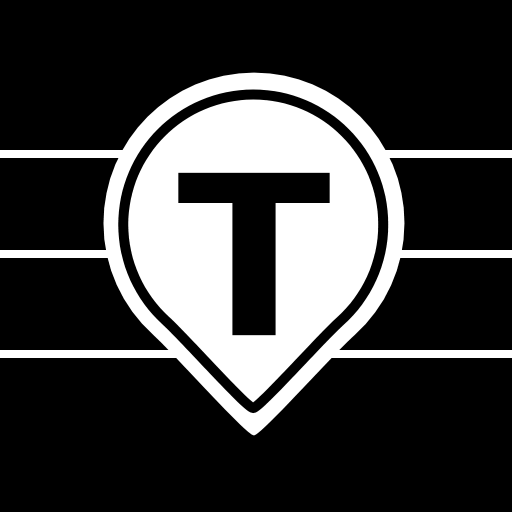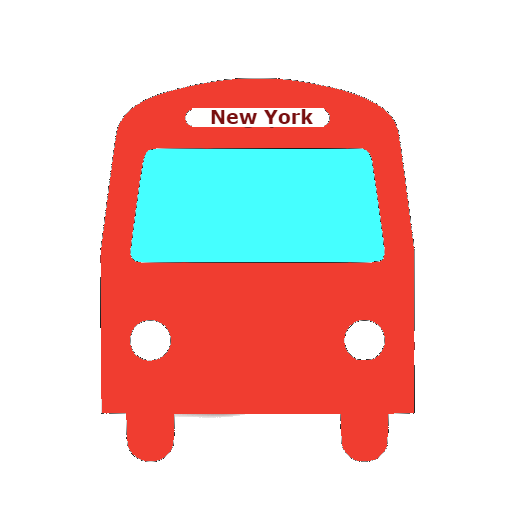Boston T - MBTA Subway Map and Route Planner
Play on PC with BlueStacks – the Android Gaming Platform, trusted by 500M+ gamers.
Page Modified on: June 26, 2018
Play Boston T - MBTA Subway Map and Route Planner on PC
Features:
• A clear and interactive map of all Boston T lines including the Commuter Rail.
• Don’t worry about your internet connection as the Boston T subway map works offline.
• Find the quickest way to get from A to B using the Route Planner and let the step-by-step guides show you the way.
• Visiting Boston Common or JFK Presidential Library? Boston T MBTA Subway Map will tell you the closest station to use when you plan a route to a Point of Interest.
• Train times available for each station to show you how long you’ll be waiting for.
• Find the best way to get to and from any Boston T station with the Onward Travel map feature.
• Packed with helpful information for journeys on the T such as how long your journey will take, how many stations you will pass through and any changes you will need to make.
Mapway is the world’s number one in public transport apps so if you’re visiting New York, Washington, London or Paris make sure you check out our other apps on Google Play.
Plan. Route. Relax.
Join us on Facebook at www.facebook.com/MapwayApps or follow us on Twitter @MapwayApps. We would love to hear from you.
To get the most out of this Boston T - MBTA Subway Map, the app uses a number of permissions. Visit www.mapway.com/privacy-policy to see what and why.
Play Boston T - MBTA Subway Map and Route Planner on PC. It’s easy to get started.
-
Download and install BlueStacks on your PC
-
Complete Google sign-in to access the Play Store, or do it later
-
Look for Boston T - MBTA Subway Map and Route Planner in the search bar at the top right corner
-
Click to install Boston T - MBTA Subway Map and Route Planner from the search results
-
Complete Google sign-in (if you skipped step 2) to install Boston T - MBTA Subway Map and Route Planner
-
Click the Boston T - MBTA Subway Map and Route Planner icon on the home screen to start playing