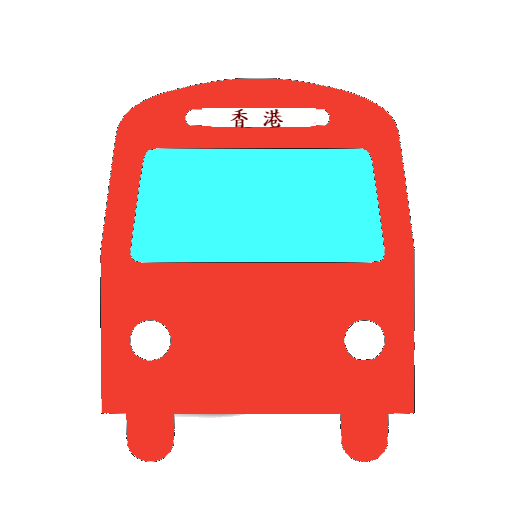Hong Kong Metro - MTR map and route planner
Gioca su PC con BlueStacks: la piattaforma di gioco Android, considerata affidabile da oltre 500 milioni di giocatori.
Pagina modificata il: 14 ottobre 2019
Play Hong Kong Metro - MTR map and route planner on PC
🗺 Tap, tap, tap!
Pan and zoom your way across Hong Kong with ease. We’ll even show your route on the map… cool!
🚝 Plan journeys, sharpish.
Search for stations and find your way using the world’s fastest route planner.
🌍 No internet? No problem.
Our always up-to-date maps even work offline.
📍 Every step of the way.
Our step-by-step guide means you’ll never get lost again. Just hit ‘Go’ and, well… go!
🗣 Multi-language support.
Spot what you’re looking for quicker with both English and Arabic station names right there on the map.
Hong Kong Metro VIP features:
📣 An ad-free experience.
Proper VIP treatment, with no ads, ever.
🏃♂️ Priority support.
Problem with the app? We’ll be there to help you out.
We’re the world's number one for public transport apps, check out the Tube Map London, New York Subway Map and Paris Metro Map apps today.
Visit us over at Mapway.com to see all the cities we cover, get support, and more!
Gioca Hong Kong Metro - MTR map and route planner su PC. È facile iniziare.
-
Scarica e installa BlueStacks sul tuo PC
-
Completa l'accesso a Google per accedere al Play Store o eseguilo in un secondo momento
-
Cerca Hong Kong Metro - MTR map and route planner nella barra di ricerca nell'angolo in alto a destra
-
Fai clic per installare Hong Kong Metro - MTR map and route planner dai risultati della ricerca
-
Completa l'accesso a Google (se hai saltato il passaggio 2) per installare Hong Kong Metro - MTR map and route planner
-
Fai clic sull'icona Hong Kong Metro - MTR map and route planner nella schermata principale per iniziare a giocare