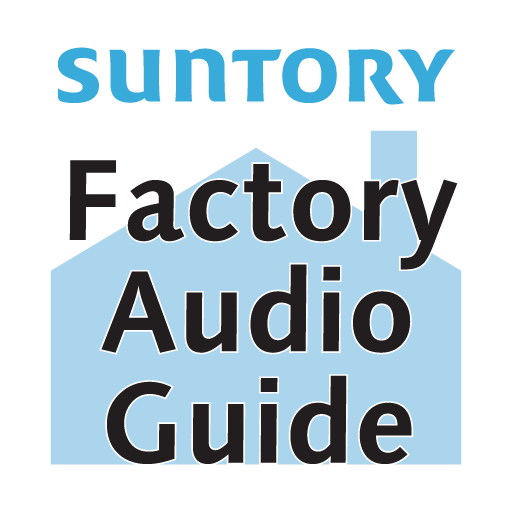Tokyo Metro Map and Route Planner
Jouez sur PC avec BlueStacks - la plate-forme de jeu Android, approuvée par + 500M de joueurs.
Page Modifiée le: 19 avril 2016
Play Tokyo Metro Map and Route Planner on PC
Features:
- A clear map of the Tokyo Metro with pan and zoom to view easily while on the move.
- Search for any station or find the nearest station to your current location.
- The route planner will calculate the best route for your journey either by the fastest route or the route with the fewest changes.
- See how long a journey will take, how many stations you will pass through and where you need to change.
- Save your favourite routes to access again and again.
- Uber integration allows you to book a taxi within seconds and continue your journey after using the Tokyo Metro.
Mapway make apps for cities worldwide including London Tube Map, New York Subway Map and Paris Metro Map, all of our transport apps are available to download for free on Google Play.
Join us on Facebook at www.facebook.com/MapwayApps or follow us on Twitter @MapwayApps. We would love to hear from you.
To get the most out of this Tokyo Metro map, the app uses a number of permissions. Visit www.mapway.com/privacy-policy to see what and why.
Jouez à Tokyo Metro Map and Route Planner sur PC. C'est facile de commencer.
-
Téléchargez et installez BlueStacks sur votre PC
-
Connectez-vous à Google pour accéder au Play Store ou faites-le plus tard
-
Recherchez Tokyo Metro Map and Route Planner dans la barre de recherche dans le coin supérieur droit
-
Cliquez pour installer Tokyo Metro Map and Route Planner à partir des résultats de la recherche
-
Connectez-vous à Google (si vous avez ignoré l'étape 2) pour installer Tokyo Metro Map and Route Planner
-
Cliquez sur l'icône Tokyo Metro Map and Route Planner sur l'écran d'accueil pour commencer à jouer