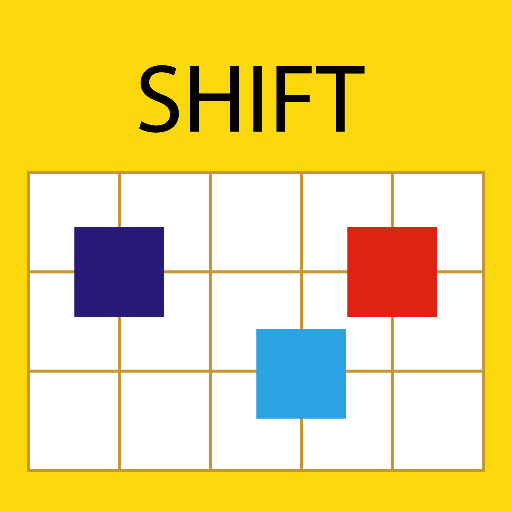My Shift Planner - Personal Shift Work Calendar
Jouez sur PC avec BlueStacks - la plate-forme de jeu Android, approuvée par + 500M de joueurs.
Page Modifiée le: 17 janvier 2020
Play My Shift Planner - Personal Shift Work Calendar on PC
My Shift Planner is the most powerful Shift Work Calendar app on the market and the easiest to setup and use. Download today to gain back control of your social calendar!
220,000+ shift workers across the world are already enjoying our shift planning features, so why not give it a try?
Key Features:
- Really EASY to set up.
- Most common shift schedules are built-in for ease.
- Sync with your device calendar.
- Great for more complicated shift patters too! You can set up almost ANY roster.
- Full Shift Customization features built in to suit your job
- Record your Notes, Actual Worked Hours and Overtime against each day.
- Is your Payslip correct? Check your hours against the Work Time Report to see!
- Add your pay day to the calendar for ease
- Share your calendar with colleagues, friends, or family.
- Built-in, FREE backup tools to keep your data secure.
That's great, but what else does it give you?
- Color coded calendar – for quick viewing of your month
- Built in patterns for 4on/4off, On/Off, Dupont Schedules, Continental, Day/Night/Off, Nights Only, 2-2-2.
- Support for custom shift schedules and complex rosters.
- Home screen widget for today and 3 day view of shifts
- Set up Repeating Patterns for any roster – even complex ones.
- Calculate Worked Hours, Overtime and Vacation time for a week or month.
- Record your Actuals Worked Hours against a shift.
- Set reminders and customise alert sound effect.
- Displays US national public holidays and options to show Canada, Australia, etc.
- Add personal and work notes against each day.
- Supports split-shifts and 24 hour shifts.
- Record vacation, rest days, overtime, on-call, training, and pay days.
- Day, night, evening, early, late, long day, midday, split-shifts and more included.
- Fully customisable shifts, times and colors.
- Dark and Light style to suit you.
- Work on both cell phones and tablets, Android 5 or above.
- Built in backup and restore via your free MyShiftPlanner account.
- Email and share your shift pattern with colleagues, friends and family.
- Choose the start day of your week. (Sun-Sat).
- 12 / 24 hour clock
- Regular updates with new features, fixes, and improvements.
The additional Pro Pack also gives you extra power and more shift work features:
- Sync your work rota with your device calendar (e.g. Google Calendar)
- Track your vacation time and remaining days
- View a Work Time Report to track weekly/month overtime or hours
- Set up repeating pay schedules within your calendar
- Live Share your calendar with other MyShiftPlanner users (e.g. family, colleagues or friends)
- And much more!
My Shift Planner is Designed for all shift workers. Including:
- Police
- Firefighters
- Nurses
- Doctors
- Subway Workers
- Miners
- Oil Field Workers
- Bus and Coach Drivers
- Pilots and Airline Crew
- Airport Workers (Baggage Handlers, Check-in Crew, Security and More!)
- Call Centre Workers
- Retail Workers
- Emergency Workers
- Military
- Paramedics
- Security Guards
- Cleaners
- Bartenders
- Waiters and Waitresses
- Everybody who works random hours and days.
We have a first-class support team waiting to help you, so if you experience problems installing or using My Shift Planner, please contact us via the Facebook page or support@myshiftplanner.com
Please give us the opportunity to help solve your issues before submitting bad reviews. We're here to help you and want to show you why we're so proud of My Shift Planner.
Jouez à My Shift Planner - Personal Shift Work Calendar sur PC. C'est facile de commencer.
-
Téléchargez et installez BlueStacks sur votre PC
-
Connectez-vous à Google pour accéder au Play Store ou faites-le plus tard
-
Recherchez My Shift Planner - Personal Shift Work Calendar dans la barre de recherche dans le coin supérieur droit
-
Cliquez pour installer My Shift Planner - Personal Shift Work Calendar à partir des résultats de la recherche
-
Connectez-vous à Google (si vous avez ignoré l'étape 2) pour installer My Shift Planner - Personal Shift Work Calendar
-
Cliquez sur l'icône My Shift Planner - Personal Shift Work Calendar sur l'écran d'accueil pour commencer à jouer