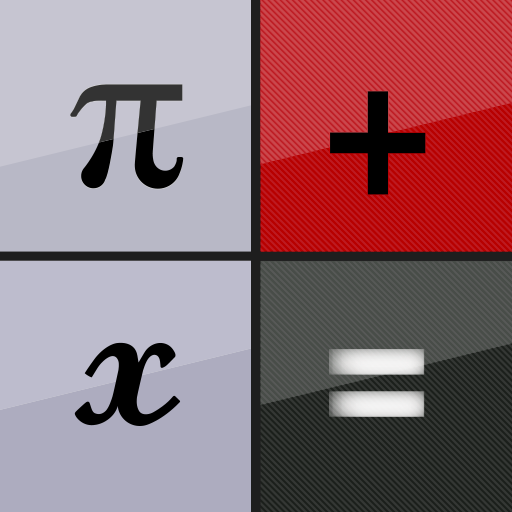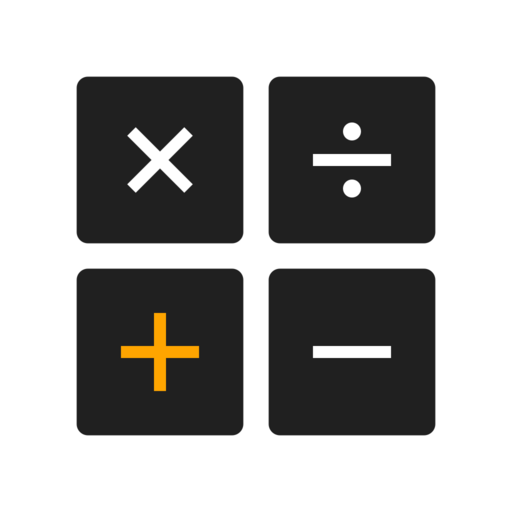このページには広告が含まれます

RealCalc Scientific Calculator
仕事効率化 | Quartic Software
BlueStacksを使ってPCでプレイ - 5憶以上のユーザーが愛用している高機能Androidゲーミングプラットフォーム
Play RealCalc Scientific Calculator on PC
RealCalc Scientific Calculator is Android's most popular scientific calculator. It has over 20 million downloads and more than 100,000 5* reviews.
RealCalc is designed to look and operate exactly like a real hand-held calculator. It has all the standard scientific functions plus history, memories, unit conversions and constants. You can choose from a number of display styles and formats. It also supports binary, octal and hexadecimal calculations and has an optional RPN mode. RealCalc is easy to use, but has full help included in the app.
If you like RealCalc, the pro version RealCalc Plus has lots of extra features including fractions, degrees/minutes/seconds, customizable conversions and constants, landscape mode, a home-screen widget, a 12-digit display and greater internal precision. Purchasing RealCalc Plus will also help to support further development. Just search for RealCalc Plus or follow the upgrade link in the app.
RealCalc Scientific Calculator includes the following features:
* Traditional algebraic or RPN operation
* Unit conversions
* Physical constants table
* Percentages
* Result history
* 10 memories
* Binary, octal, and hexadecimal (can be enabled in Settings)
* Trig functions in degrees, radians or grads
* Scientific, engineering and fixed-point display modes
* 7-segment, dot-matrix or standard font display
* Configurable digit grouping and decimal point
* External keyboard support
* Full built-in help
RealCalc Plus contains all these features, plus:
* Fraction calculations and conversion to/from decimal
* Degrees/minutes/seconds calculations and conversion
* Landscape mode
* Homescreen widget (now with RPN support)
* 12-digit display
* Extended internal precision (32-digit)
* User-customizable unit conversions and constants
* New RPN styles (buffered-entry, XYZT rolling stack)
* Samsung multi-window support with drag & drop.
RealCalc is designed to look and operate exactly like a real hand-held calculator. It has all the standard scientific functions plus history, memories, unit conversions and constants. You can choose from a number of display styles and formats. It also supports binary, octal and hexadecimal calculations and has an optional RPN mode. RealCalc is easy to use, but has full help included in the app.
If you like RealCalc, the pro version RealCalc Plus has lots of extra features including fractions, degrees/minutes/seconds, customizable conversions and constants, landscape mode, a home-screen widget, a 12-digit display and greater internal precision. Purchasing RealCalc Plus will also help to support further development. Just search for RealCalc Plus or follow the upgrade link in the app.
RealCalc Scientific Calculator includes the following features:
* Traditional algebraic or RPN operation
* Unit conversions
* Physical constants table
* Percentages
* Result history
* 10 memories
* Binary, octal, and hexadecimal (can be enabled in Settings)
* Trig functions in degrees, radians or grads
* Scientific, engineering and fixed-point display modes
* 7-segment, dot-matrix or standard font display
* Configurable digit grouping and decimal point
* External keyboard support
* Full built-in help
RealCalc Plus contains all these features, plus:
* Fraction calculations and conversion to/from decimal
* Degrees/minutes/seconds calculations and conversion
* Landscape mode
* Homescreen widget (now with RPN support)
* 12-digit display
* Extended internal precision (32-digit)
* User-customizable unit conversions and constants
* New RPN styles (buffered-entry, XYZT rolling stack)
* Samsung multi-window support with drag & drop.
RealCalc Scientific CalculatorをPCでプレイ
-
BlueStacksをダウンロードしてPCにインストールします。
-
GoogleにサインインしてGoogle Play ストアにアクセスします。(こちらの操作は後で行っても問題ありません)
-
右上の検索バーにRealCalc Scientific Calculatorを入力して検索します。
-
クリックして検索結果からRealCalc Scientific Calculatorをインストールします。
-
Googleサインインを完了してRealCalc Scientific Calculatorをインストールします。※手順2を飛ばしていた場合
-
ホーム画面にてRealCalc Scientific Calculatorのアイコンをクリックしてアプリを起動します。