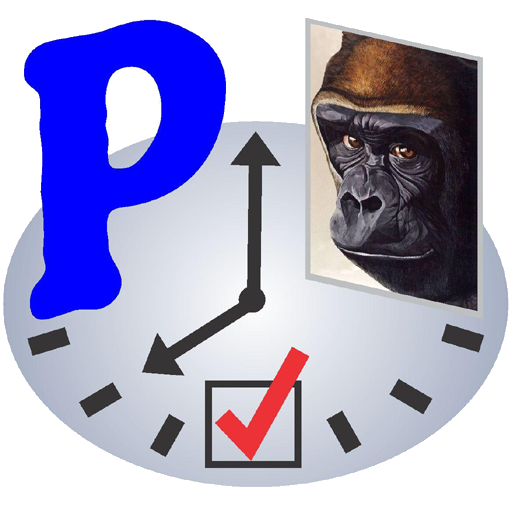Touch Calendar
Play on PC with BlueStacks – the Android Gaming Platform, trusted by 500M+ gamers.
Page Modified on: March 13, 2017
Play Touch Calendar on PC
Rated 95% by reghardware.com ( http://goo.gl/vlIa5 ) and 9/10 by WIRED ( http://goo.gl/lLPoa ).
Touch Calendar works with Google Calendar and any other calendars your phone supports.
This is the full version including widgets to show your calendar directly on your phone's home screen.
Also features calendar search and custom repeating events (e.g. biweekly, bimonthly).
Touch Calendar is easy to use:
- pinch-zoom to zoom in
- tap an event to see its details
- tap-and-hold on a date to add a new event
- touch to scroll the calendar as much as you want, both forwards and backwards
- jump to today, or to any date from the menu
- calendar search
- set the font size and default zoom level from the Settings
- widgets so you can see your calendar on the home screen
Zoom and scroll your calendar with complete freedom!
Note: Text colour for events comes from the calendar colour. Set up different calendar colours in Google Calendar and they'll appear in Touch Calendar automatically.
Play Touch Calendar on PC. It’s easy to get started.
-
Download and install BlueStacks on your PC
-
Complete Google sign-in to access the Play Store, or do it later
-
Look for Touch Calendar in the search bar at the top right corner
-
Click to install Touch Calendar from the search results
-
Complete Google sign-in (if you skipped step 2) to install Touch Calendar
-
Click the Touch Calendar icon on the home screen to start playing