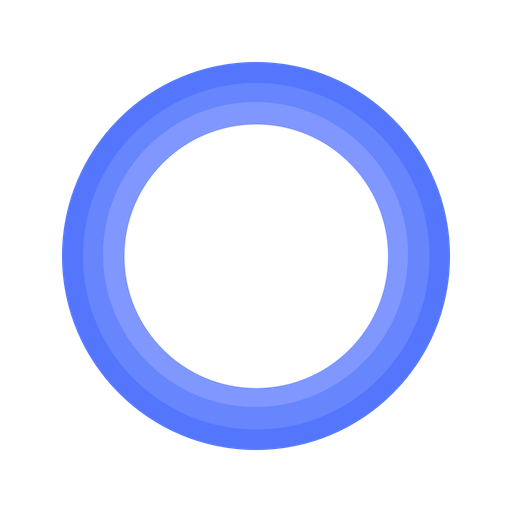5 Minuten Meditation
Spiele auf dem PC mit BlueStacks - der Android-Gaming-Plattform, der über 500 Millionen Spieler vertrauen.
Seite geändert am: 19. September 2019
Play 5 Minute Meditation on PC
Take a 5 minute break and experience a sense of calm and serenity - perfect for those with busy lives.
Easy to use interface - just press play and listen.
Over 20 quick meditations to give you a moment of peace when you don’t have time for 5 minute audio meditations. Designed to bring your attention back to the present moment allowing you a moment of a calm and mindfulness during a busy day.
Regular meditation has been shown to have many positive improvements including increasing the grey matter volume in the brain, reduced stress, improved concentration and attention and a greater empathy for others.
5 Minute Meditations is a quick and simple way for anyone to enjoy the meditative state of mind and all the potential benefits it can bring. Download now!
Spiele 5 Minuten Meditation auf dem PC. Der Einstieg ist einfach.
-
Lade BlueStacks herunter und installiere es auf deinem PC
-
Schließe die Google-Anmeldung ab, um auf den Play Store zuzugreifen, oder mache es später
-
Suche in der Suchleiste oben rechts nach 5 Minuten Meditation
-
Klicke hier, um 5 Minuten Meditation aus den Suchergebnissen zu installieren
-
Schließe die Google-Anmeldung ab (wenn du Schritt 2 übersprungen hast), um 5 Minuten Meditation zu installieren.
-
Klicke auf dem Startbildschirm auf das 5 Minuten Meditation Symbol, um mit dem Spielen zu beginnen