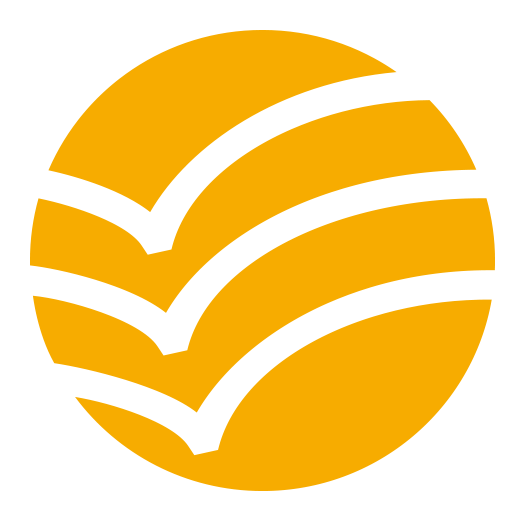5 Minute Relaxation - Quick Guided meditation
Play on PC with BlueStacks – the Android Gaming Platform, trusted by 500M+ gamers.
Page Modified on: September 22, 2019
Play 5 Minute Relaxation - Quick Guided meditation on PC
Do you feel stressed and anxious? Do you crave a moment of peace and relaxation? Then download this app and feel calmer and more relaxed in just 5 minutes
Features:
A combination of vocal guidance, soothing music and relaxing sounds to create a calm journey into peace and tranquility.
Don't think you have time to relax? Every session takes just 5 minutes from start to finish - ideal for short breaks in the working day.
Want to relax before you drift off to sleep? Set the app to automatically guide you to sleep .
Beautiful imagery helps you feel calmer from the moment you open the app.
The easy way to escape the stresses of modern life - download now!
Play 5 Minute Relaxation - Quick Guided meditation on PC. It’s easy to get started.
-
Download and install BlueStacks on your PC
-
Complete Google sign-in to access the Play Store, or do it later
-
Look for 5 Minute Relaxation - Quick Guided meditation in the search bar at the top right corner
-
Click to install 5 Minute Relaxation - Quick Guided meditation from the search results
-
Complete Google sign-in (if you skipped step 2) to install 5 Minute Relaxation - Quick Guided meditation
-
Click the 5 Minute Relaxation - Quick Guided meditation icon on the home screen to start playing