
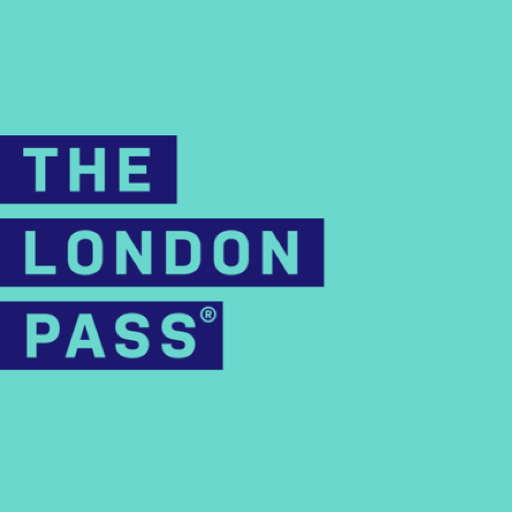
Der London Pass
Spiele auf dem PC mit BlueStacks - der Android-Gaming-Plattform, der über 500 Millionen Spieler vertrauen.
Seite geändert am: 16. Dezember 2019
Play The London Pass on PC
Easily plan your visit and make sure you don’t miss a thing with the London Pass app; bursting full of information, itineraries, ideas and exclusive pass holder offers.
Already bought your pass? Simply download your pass to the app and you’re ready to start scanning in to your favourite attractions like the Tower of London, Hop on Hop off bus tour and more.
Enjoy these great features on the London Pass app:
• Easily accessible information for over 80 top London tourist attractions, and create your own favourites list
• Build your own itinerary around your favourite attractions or simply gain inspiration with our itineraries to help you make the most of your trip
• Access to pass holder offers like discounted theatre tickets, airport transfers and day trips out of London to places like Stonehenge and Warner Bros Studio Tours – The Making of Harry Potter
• Interactive map to easily locate all of the attractions near you
The app is totally free to help you plan your trip to this incredible city.
Download the app now!
Spiele Der London Pass auf dem PC. Der Einstieg ist einfach.
-
Lade BlueStacks herunter und installiere es auf deinem PC
-
Schließe die Google-Anmeldung ab, um auf den Play Store zuzugreifen, oder mache es später
-
Suche in der Suchleiste oben rechts nach Der London Pass
-
Klicke hier, um Der London Pass aus den Suchergebnissen zu installieren
-
Schließe die Google-Anmeldung ab (wenn du Schritt 2 übersprungen hast), um Der London Pass zu installieren.
-
Klicke auf dem Startbildschirm auf das Der London Pass Symbol, um mit dem Spielen zu beginnen



