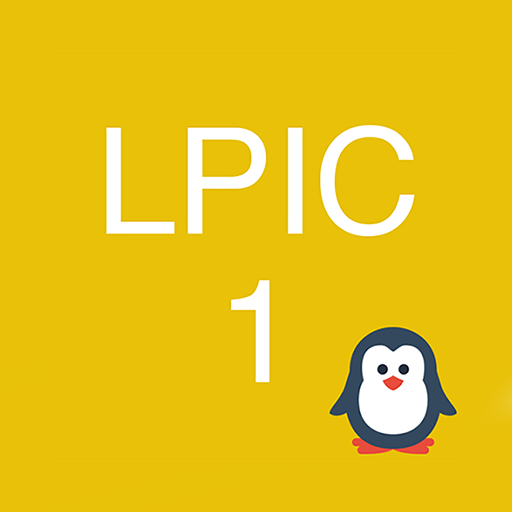Paxton Connect
工具 | Paxton Access
在電腦上使用BlueStacks –受到5億以上的遊戲玩家所信任的Android遊戲平台。
Play Paxton Connect Admin on PC
Log into your Net2 or Paxton10 system from anywhere in the world using a smart phone or tablet. Switch between multiple sites quickly and easily by enabling biometric identification. All key features can be accessed. Each Administrator is only able to view and edit features for which they have been granted permission.
Paxton systems currently supported
Net2 Pro
The Paxton Connect app allows users to log into their Net2 system and have access to the following features:
• User creation and administration
• Token enrolment
• Live events and filtering
• Reports (read only)
• Roll call report generation
• Online and offline muster control
• Open door
Net2 Pro v6.00 or above is required. For full system administration, the Net2 desktop software is required.
Paxton10
The Paxton Connect app allows users to log into their Paxton10 system and have access to the following features:
• User creation and administration
• Live events and filtering
• Reports
• Buildings and devices (read only)
• Roll call report generation
• Online muster control
• Control device
For full system administration, a desktop computer running the Chrome web browser should be used.
Paxton systems currently supported
Net2 Pro
The Paxton Connect app allows users to log into their Net2 system and have access to the following features:
• User creation and administration
• Token enrolment
• Live events and filtering
• Reports (read only)
• Roll call report generation
• Online and offline muster control
• Open door
Net2 Pro v6.00 or above is required. For full system administration, the Net2 desktop software is required.
Paxton10
The Paxton Connect app allows users to log into their Paxton10 system and have access to the following features:
• User creation and administration
• Live events and filtering
• Reports
• Buildings and devices (read only)
• Roll call report generation
• Online muster control
• Control device
For full system administration, a desktop computer running the Chrome web browser should be used.
在電腦上遊玩Paxton Connect . 輕易上手.
-
在您的電腦上下載並安裝BlueStacks
-
完成Google登入後即可訪問Play商店,或等你需要訪問Play商店十再登入
-
在右上角的搜索欄中尋找 Paxton Connect
-
點擊以從搜索結果中安裝 Paxton Connect
-
完成Google登入(如果您跳過了步驟2),以安裝 Paxton Connect
-
在首頁畫面中點擊 Paxton Connect 圖標來啟動遊戲