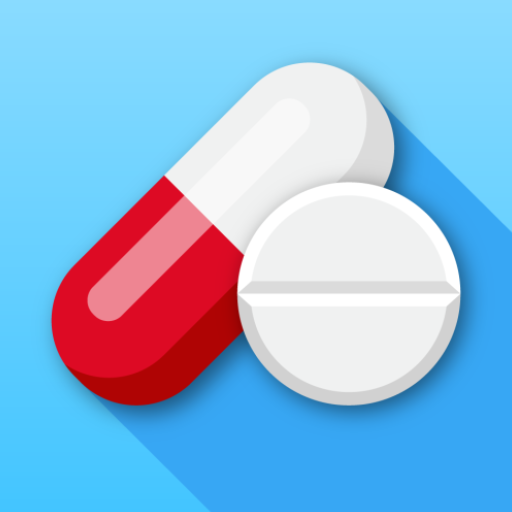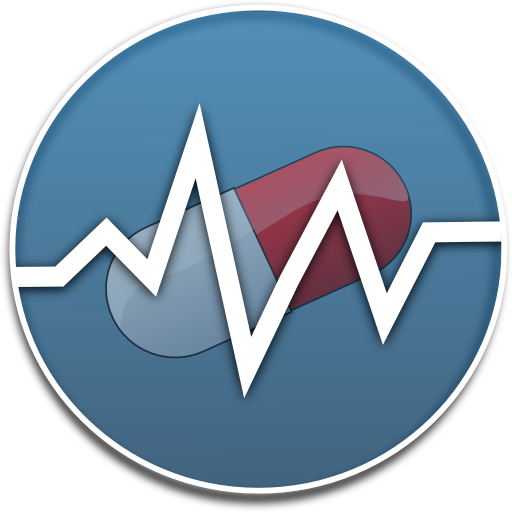
Pill Logger - Meds Tracker
Spiele auf dem PC mit BlueStacks - der Android-Gaming-Plattform, der über 500 Millionen Spieler vertrauen.
Seite geändert am: 6. Dezember 2018
Play Pill Logger - Meds Tracker on PC
Pill Logger: Use this app and you'll never forget when you last took medicine, all with NO ADVERTS!
With Pill Logger you can:
• add your medication - using your own description
• customise the dosage
• record each time you take medicine
• export your usage history as a CSV
• set reminders
• create custom widgets to record your dosage with a single touch
• accurately track and display your medication over time
• view charts displaying your medicine history
Pay to unlock:
- Backups & CSV exporting
- Unlimited users, track your spouse or children's medication usage all within the same app.
It takes just a few moments to add a new medicine (including name, dosage & identifying colour) to your library. Once added, you can quickly and simply record each time you take your medicine. If you forget, you can enter it later.
With the ability to export your usage history as a CSV, with customisable filters to export only the time-frame and meds that you want to.
You can choose to set reminders, either by date and time or in so many hours’ time. You can also create a widget that records the medicine and dosage with a single touch.
Pill Logger will track your medication usage over an unlimited period and, with a dedicated statistics page, show medicine history. At a glance you can see:
• Most taken medicine
• Distribution across the day
• Distribution across the week
With more features planned in the near future including:
• Sync between your Android phone and tablet
Our support for this app is on-going and we welcome any feedback or suggestions for future development. Get in touch at support@pilllogger.co.uk.
Spiele Pill Logger - Meds Tracker auf dem PC. Der Einstieg ist einfach.
-
Lade BlueStacks herunter und installiere es auf deinem PC
-
Schließe die Google-Anmeldung ab, um auf den Play Store zuzugreifen, oder mache es später
-
Suche in der Suchleiste oben rechts nach Pill Logger - Meds Tracker
-
Klicke hier, um Pill Logger - Meds Tracker aus den Suchergebnissen zu installieren
-
Schließe die Google-Anmeldung ab (wenn du Schritt 2 übersprungen hast), um Pill Logger - Meds Tracker zu installieren.
-
Klicke auf dem Startbildschirm auf das Pill Logger - Meds Tracker Symbol, um mit dem Spielen zu beginnen