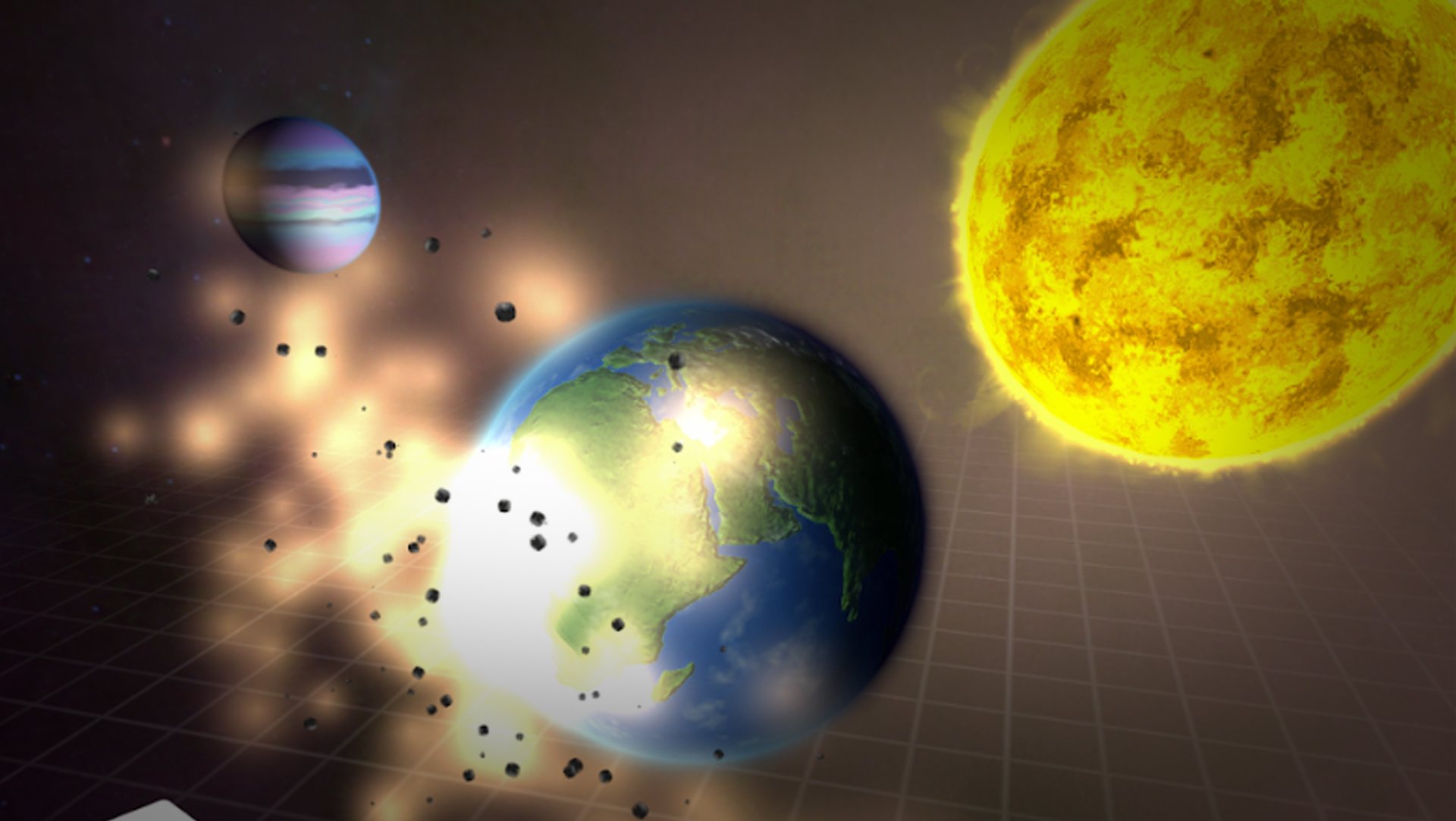
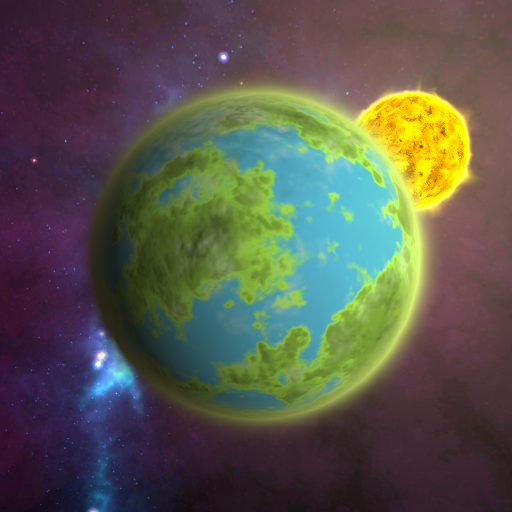
Pocket Galaxy - Sandbox Game
Play on PC with BlueStacks – the Android Gaming Platform, trusted by 500M+ gamers.
Page Modified on: Oct 6, 2023
Play My Pocket Galaxy - 3D Gravity Sandbox on PC or Mac
Think about it: if back then when the solar system was created, and no matter in which theory you believe in, would you do anything differently? Let us say that you have a saying on it, what would you change? Nothing? A few things? Everything, perhaps? Well, now it is up to you to decide. Just remember this: the laws of physics are still applying, so for every action you take, a reaction you must expect. Can you deal with it? Are you brave enough to put billions and billions of lives at stake simply for doing things your own way? Play My Pocket Galaxy – 3D Gravity Sandbox on PC and Mac with BlueStacks and learn all that you can about gravity in order to recreate all the aspects regarding a proper galaxy. Use and abuse about the power of the stars, gases, planets, develop new environment and see how things will do in your brand new galaxy. Download My Pocket Galaxy – 3D Gravity Sandbox on PC with BlueStacks and create a brand new world that people will get fascinated about!
Play Pocket Galaxy - Sandbox Game on PC. It’s easy to get started.
-
Download and install BlueStacks on your PC
-
Complete Google sign-in to access the Play Store, or do it later
-
Look for Pocket Galaxy - Sandbox Game in the search bar at the top right corner
-
Click to install Pocket Galaxy - Sandbox Game from the search results
-
Complete Google sign-in (if you skipped step 2) to install Pocket Galaxy - Sandbox Game
-
Click the Pocket Galaxy - Sandbox Game icon on the home screen to start playing




