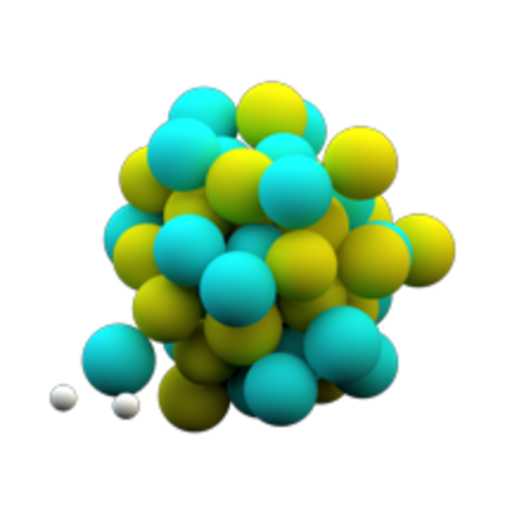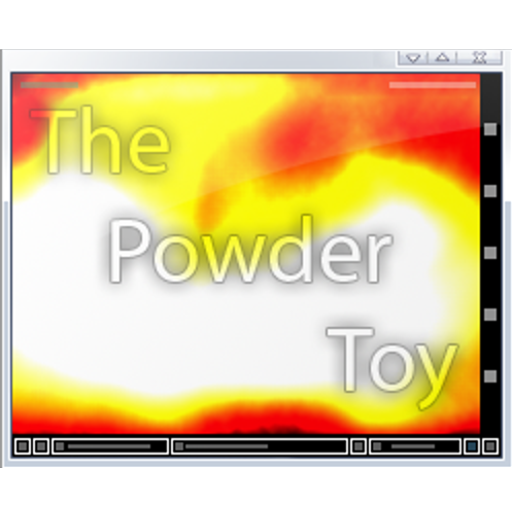
The Powder Toy
Gioca su PC con BlueStacks: la piattaforma di gioco Android, considerata affidabile da oltre 500 milioni di giocatori.
Pagina modificata il: 18 febbraio 2019
Play The Powder Toy on PC
The Powder Toy is a free physics sandbox game, which simulates air pressure and velocity, heat, gravity and a countless number of interactions between different substances! The game provides you with various building materials, liquids, gases and electronic components which can be used to construct complex machines, guns, bombs, realistic terrains and almost anything else. You can then destroy them and watch cool explosions, add intricate wirings, play with little stickmen or operate your machine. You can browse and play thousands of different saves made by the community or upload your own – we welcome your creations!
The game is very resource intensive. A powerful phone is recommended to play it properly. Button sizes have been increased in many places, but you might need a large phone screen or a tablet in order to have a better experience. If you find a feature that is hard to use on a touchscreen, or is absent from the Android version of the game, leave some feedback by clicking the bug icon in game or making a post on the forums.
It is fully compatible with the PC version of the game, saves made in one version can be loaded in the other.
Website: http://powdertoy.co.uk/Download.html
Source code (GPL): https://github.com/jacob1/The-Powder-Toy
Gioca The Powder Toy su PC. È facile iniziare.
-
Scarica e installa BlueStacks sul tuo PC
-
Completa l'accesso a Google per accedere al Play Store o eseguilo in un secondo momento
-
Cerca The Powder Toy nella barra di ricerca nell'angolo in alto a destra
-
Fai clic per installare The Powder Toy dai risultati della ricerca
-
Completa l'accesso a Google (se hai saltato il passaggio 2) per installare The Powder Toy
-
Fai clic sull'icona The Powder Toy nella schermata principale per iniziare a giocare