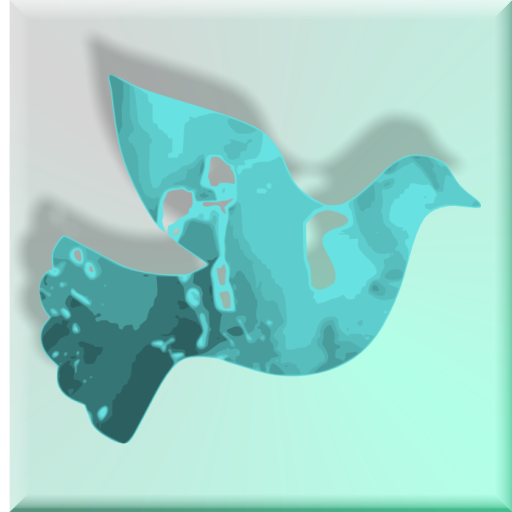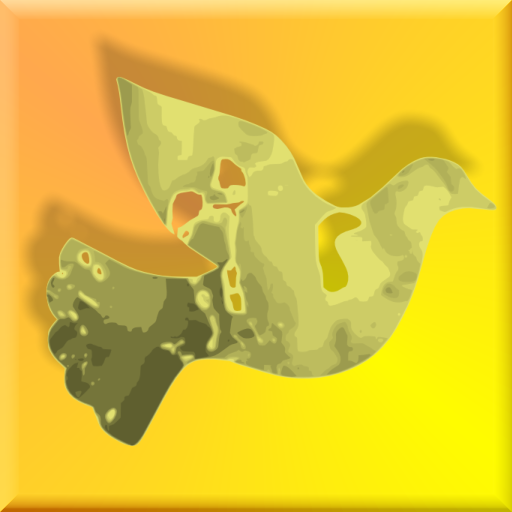このページには広告が含まれます

Walk the Walk Daily
ライフスタイル | RobotiCode Ltd
BlueStacksを使ってPCでプレイ - 5憶以上のユーザーが愛用している高機能Androidゲーミングプラットフォーム
Play Walk the Walk Daily on PC
This app delivers a Bible verse daily to help you walk-the-walk with God!
A short, easy to read scripture, hand-picked from the Bible to bless you.
Individually chosen for their relevance and helpfulness to us in today's busy life.
You can choose between different versions of the text, and even have it read-aloud to you!
The app also allows you to share the scripture with friends via email, text message and popular social media sites.
A short, easy to read scripture, hand-picked from the Bible to bless you.
Individually chosen for their relevance and helpfulness to us in today's busy life.
You can choose between different versions of the text, and even have it read-aloud to you!
The app also allows you to share the scripture with friends via email, text message and popular social media sites.
Walk the Walk DailyをPCでプレイ
-
BlueStacksをダウンロードしてPCにインストールします。
-
GoogleにサインインしてGoogle Play ストアにアクセスします。(こちらの操作は後で行っても問題ありません)
-
右上の検索バーにWalk the Walk Dailyを入力して検索します。
-
クリックして検索結果からWalk the Walk Dailyをインストールします。
-
Googleサインインを完了してWalk the Walk Dailyをインストールします。※手順2を飛ばしていた場合
-
ホーム画面にてWalk the Walk Dailyのアイコンをクリックしてアプリを起動します。