
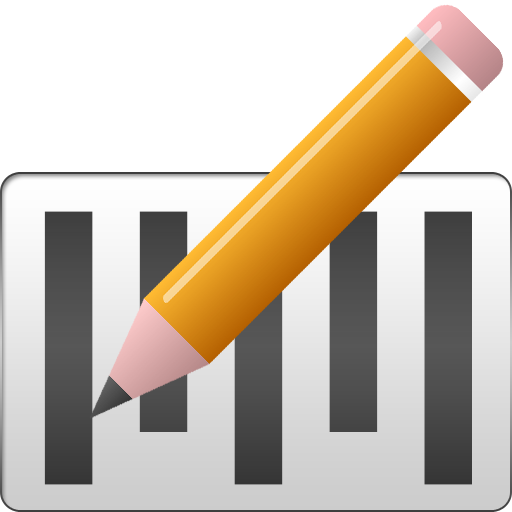
Barcode Architect
商务办公 | Simon Boylen
在電腦上使用BlueStacks –受到5億以上的遊戲玩家所信任的Android遊戲平台。
Play Barcode Architect on PC
Barcode Architect the simple, easy to use, free barcode creator for Android™, that lets you create & save unlimited barcodes with no time limits, no watermarks, no restrictions whatsoever!
Create 1D Barcodes, that can be shared, e-mailed, exported or saved in a number of popular barcode formats. build up a list of saved barcodes that can be accessed at the touch of a button.
Export and Share barcodes as PNG, JPG, SVG* or HTML5** files to your gallery or SD card in a number of different sizes (size and formats are selectable in the settings menu). Amaze you friends and co-workers by sharing your barcode via e-mail/ Facebook/ Google+ and other sharing and social sites.
Supported barcode formats:
• European Article Number (EAN) 8 & 13 (with 2 and 5 digit additions)
• Universal Product Code (UPC-A and UPC-E)
• Code 39 (aka Alpha39, Code 3 of 9, Code 3/9, Type 39, USS Code 39, or USD-3)
• Code 128
• International Standard Book Number (ISBN)
• MSI - Modified Plessey (with mod10/11/1010/1011 & no check digits)
• ITF - Interleaved 2 of 5 (ITF & ITF-14)
Fully customisable barcodes, including item description with a number of different display styles, customisable background and bar colours & an option to show or hide the human readable barcode number.
Automatically determines the barcode format biased on the text entered by the user, this can be overridden by the user, allowing specific barcode formats to be used.
Automatically calculate EAN, ISBN and UPC barcode check digits, making it simple to create valid in-store local codes for promotional, discounted or weighted items (EAN, UPC or ISBN barcode type must be selected).
Export and Share your entire saved barcodes list as HTML** (with and without barcode images) or CSV (Comma-Separated Values).
Import CSV files containing barcode data or send barcodes from other apps for quick and convenient barcode creation, barcodes can also be scanned into the app if your device has the ZXing barcode scanner installed. (Available for free on the Google play store)
Display barcodes full screen***, swapping between saved barcodes with the swipe of your finger allowing for easy full screen barcode navigation.
Widget support allows you to display barcodes on your devices home screen* (fully re-sizable in Android 4.0 and above)
View the user guide at https://docs.google.com/file/d/0B0_7Plo2iBG8c1p6Vnl6ZjBnMWs/edit?usp=sharing
Please send bugs and feature suggestions to the e-mail address below, including details of the barcode you were trying to create if appropriate.
* SVG (Scalable Vector Graphics) images can be imported into Adobe Illustrator and other compatible graphics applications and scaled to any size without losing quality. (May require an SVG Viewer to view on Android devices)
** HTML barcodes can be viewed in any modern web browser that supports SVG graphics tested with Internet Explorer 9, and the latest versions of Chrome, Firefox and Safari) - They are not compatible with IE 5 to 8.
*** Barcodes may not be scanable when displayed on devices, been able to scan the barcode on-screen depends on the type of barcode scanner been used and the device the barcode is displayed on, devices with bright/ high gloss screen can not, in general be scanned with standard supermarket scanners.
Application Permissions:
WRITE_EXTERNAL_STORAGE
Write to external storage - required to export the barcodes to the SD Card.
WRITE_SETTINGS
Read or write system settings. required to set the screen brightness to 100% for fullscreen barcodes.
Create 1D Barcodes, that can be shared, e-mailed, exported or saved in a number of popular barcode formats. build up a list of saved barcodes that can be accessed at the touch of a button.
Export and Share barcodes as PNG, JPG, SVG* or HTML5** files to your gallery or SD card in a number of different sizes (size and formats are selectable in the settings menu). Amaze you friends and co-workers by sharing your barcode via e-mail/ Facebook/ Google+ and other sharing and social sites.
Supported barcode formats:
• European Article Number (EAN) 8 & 13 (with 2 and 5 digit additions)
• Universal Product Code (UPC-A and UPC-E)
• Code 39 (aka Alpha39, Code 3 of 9, Code 3/9, Type 39, USS Code 39, or USD-3)
• Code 128
• International Standard Book Number (ISBN)
• MSI - Modified Plessey (with mod10/11/1010/1011 & no check digits)
• ITF - Interleaved 2 of 5 (ITF & ITF-14)
Fully customisable barcodes, including item description with a number of different display styles, customisable background and bar colours & an option to show or hide the human readable barcode number.
Automatically determines the barcode format biased on the text entered by the user, this can be overridden by the user, allowing specific barcode formats to be used.
Automatically calculate EAN, ISBN and UPC barcode check digits, making it simple to create valid in-store local codes for promotional, discounted or weighted items (EAN, UPC or ISBN barcode type must be selected).
Export and Share your entire saved barcodes list as HTML** (with and without barcode images) or CSV (Comma-Separated Values).
Import CSV files containing barcode data or send barcodes from other apps for quick and convenient barcode creation, barcodes can also be scanned into the app if your device has the ZXing barcode scanner installed. (Available for free on the Google play store)
Display barcodes full screen***, swapping between saved barcodes with the swipe of your finger allowing for easy full screen barcode navigation.
Widget support allows you to display barcodes on your devices home screen* (fully re-sizable in Android 4.0 and above)
View the user guide at https://docs.google.com/file/d/0B0_7Plo2iBG8c1p6Vnl6ZjBnMWs/edit?usp=sharing
Please send bugs and feature suggestions to the e-mail address below, including details of the barcode you were trying to create if appropriate.
* SVG (Scalable Vector Graphics) images can be imported into Adobe Illustrator and other compatible graphics applications and scaled to any size without losing quality. (May require an SVG Viewer to view on Android devices)
** HTML barcodes can be viewed in any modern web browser that supports SVG graphics tested with Internet Explorer 9, and the latest versions of Chrome, Firefox and Safari) - They are not compatible with IE 5 to 8.
*** Barcodes may not be scanable when displayed on devices, been able to scan the barcode on-screen depends on the type of barcode scanner been used and the device the barcode is displayed on, devices with bright/ high gloss screen can not, in general be scanned with standard supermarket scanners.
Application Permissions:
WRITE_EXTERNAL_STORAGE
Write to external storage - required to export the barcodes to the SD Card.
WRITE_SETTINGS
Read or write system settings. required to set the screen brightness to 100% for fullscreen barcodes.
在電腦上遊玩Barcode Architect . 輕易上手.
-
在您的電腦上下載並安裝BlueStacks
-
完成Google登入後即可訪問Play商店,或等你需要訪問Play商店十再登入
-
在右上角的搜索欄中尋找 Barcode Architect
-
點擊以從搜索結果中安裝 Barcode Architect
-
完成Google登入(如果您跳過了步驟2),以安裝 Barcode Architect
-
在首頁畫面中點擊 Barcode Architect 圖標來啟動遊戲



