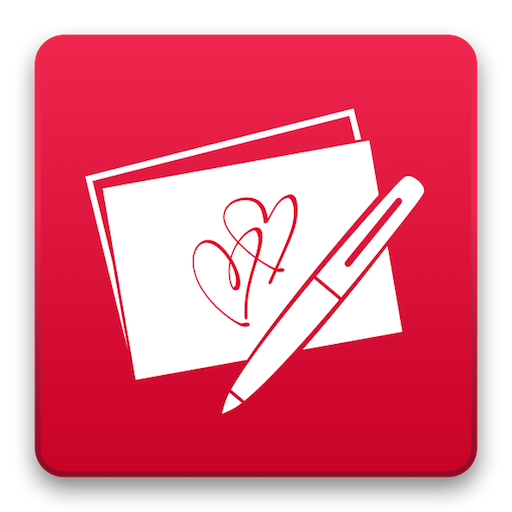このページには広告が含まれます

Watercolour Reference
アート&デザイン | Speak to the Geek
BlueStacksを使ってPCでプレイ - 5憶以上のユーザーが愛用している高機能Androidゲーミングプラットフォーム
Play Watercolour Reference on PC
Watercolour Reference has been designed to assist watercolour artists and painters, either beginners or the more advanced. This app assists the artist in the choice of appropriate colours and shades by providing data on individual colour characteristics and suggesting colour mixes/combinations and tips for a variety of topics.
The Paint Mixing simulation allows you to choose up to three colours and mix them together in varying quantities to produce an estimation of how they might mix in the real world.
Watercolour Reference currently uses the watercolour portfolios of Winsor & Newton and Daniel Smith. Colour Index Names and Numbers are provided for easy comparison with other manufacturers.
Included with this app are suggested combinations for portrait and flower painting plus a general watercolour characteristics database.
Additional categories can be purchased in-app.
Features optimised layouts for both tablets and smartphones.
The Paint Mixing simulation allows you to choose up to three colours and mix them together in varying quantities to produce an estimation of how they might mix in the real world.
Watercolour Reference currently uses the watercolour portfolios of Winsor & Newton and Daniel Smith. Colour Index Names and Numbers are provided for easy comparison with other manufacturers.
Included with this app are suggested combinations for portrait and flower painting plus a general watercolour characteristics database.
Additional categories can be purchased in-app.
Features optimised layouts for both tablets and smartphones.
Watercolour ReferenceをPCでプレイ
-
BlueStacksをダウンロードしてPCにインストールします。
-
GoogleにサインインしてGoogle Play ストアにアクセスします。(こちらの操作は後で行っても問題ありません)
-
右上の検索バーにWatercolour Referenceを入力して検索します。
-
クリックして検索結果からWatercolour Referenceをインストールします。
-
Googleサインインを完了してWatercolour Referenceをインストールします。※手順2を飛ばしていた場合
-
ホーム画面にてWatercolour Referenceのアイコンをクリックしてアプリを起動します。