
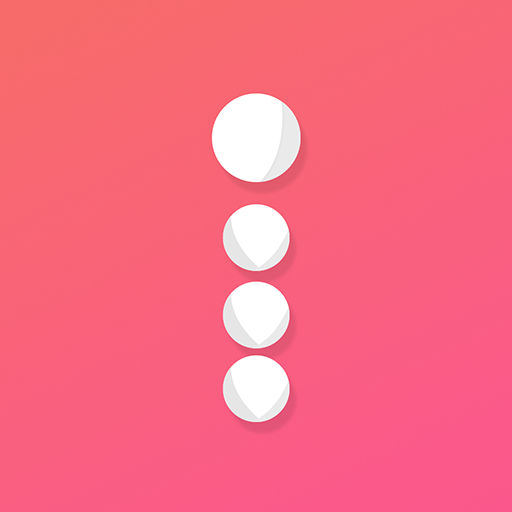
instaspacer - adding line-breaks to Instagram
Play on PC with BlueStacks – the Android Gaming Platform, trusted by 500M+ gamers.
Page Modified on: July 22, 2019
Play instaspacer - adding line-breaks to Instagram on PC
Does it annoy you that you can't use line-breaks on Instagram? That you have to use dots, dashes and other annoying characters to make white space!
Simply write your caption exactly as you want it to appear on Instagram. Convert and then paste it in into Instagram when you’re done. No more dots!
Features
Add whitespace to your Instagram captions allowing new lines!
Copy to your clipboard
Click to go directly to Instagram
* This app is not in any way affiliated with Instagram. Instagram is a trademark of Instagram, LLC.
Play instaspacer - adding line-breaks to Instagram on PC. It’s easy to get started.
-
Download and install BlueStacks on your PC
-
Complete Google sign-in to access the Play Store, or do it later
-
Look for instaspacer - adding line-breaks to Instagram in the search bar at the top right corner
-
Click to install instaspacer - adding line-breaks to Instagram from the search results
-
Complete Google sign-in (if you skipped step 2) to install instaspacer - adding line-breaks to Instagram
-
Click the instaspacer - adding line-breaks to Instagram icon on the home screen to start playing



