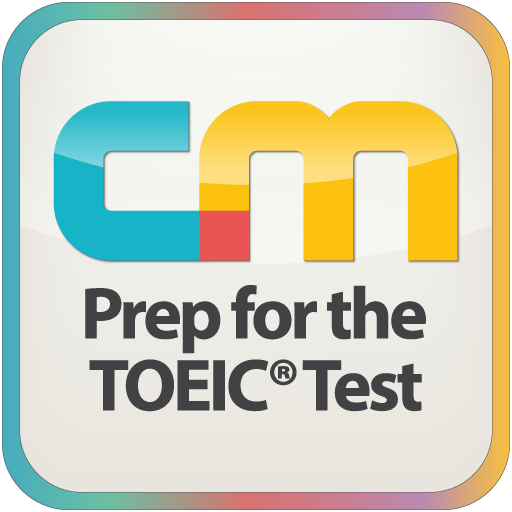Key Cards GCSE Maths
Spiele auf dem PC mit BlueStacks - der Android-Gaming-Plattform, der über 500 Millionen Spieler vertrauen.
Seite geändert am: 20. Oktober 2019
Play Key Cards GCSE Maths on PC
• Covers AQA, Edexcel and OCR at higher & foundation level
• Just answer the flashcards and the app will automatically tell you when to review them for effective revision
• The app works wherever you are - you can jump in and do a few cards on the bus or before bed
• No in-app purchases or adverts
9-1 GCSE in Maths has hundreds of facts, formulas and basic processes that you just need to know before you can even start solving problems. But revising all of this stuff is a massive job - that’s where Key Cards steps in.
COMPLETE AND CURRENT
We’ve broken down 9-1 GCSE Maths into easy-to-learn flashcards, covering AQA, Edexcel and OCR at higher & foundation level. The app has been developed in consultation with an experienced GCSE Maths teacher.
REMEMBERING MADE EASY
The key to remembering all of the facts, formulas and processes is to review them repeatedly over time. That sounds like a hassle, but Key Cards includes an automatic review system for effective revision. All you need to do is answer the cards - you'll be told when to look at them again.
EASY TO USE, EVEN ON THE MOVE
Key Cards works wherever you are - you don’t need paper, a pen or a calculator. You can jump in and do a few cards on the bus or before bed.
NO IN-APP PURCHASES
You'll get all of the content as soon as you buy the app - nothing's hidden behind in-app purchases or adverts.
Spiele Key Cards GCSE Maths auf dem PC. Der Einstieg ist einfach.
-
Lade BlueStacks herunter und installiere es auf deinem PC
-
Schließe die Google-Anmeldung ab, um auf den Play Store zuzugreifen, oder mache es später
-
Suche in der Suchleiste oben rechts nach Key Cards GCSE Maths
-
Klicke hier, um Key Cards GCSE Maths aus den Suchergebnissen zu installieren
-
Schließe die Google-Anmeldung ab (wenn du Schritt 2 übersprungen hast), um Key Cards GCSE Maths zu installieren.
-
Klicke auf dem Startbildschirm auf das Key Cards GCSE Maths Symbol, um mit dem Spielen zu beginnen