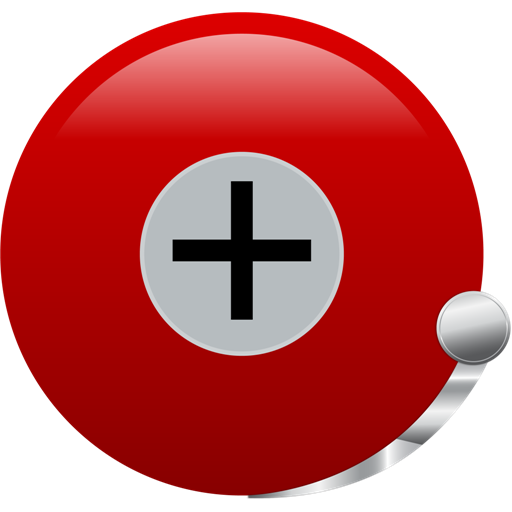Anchor Alert
工具 | SlimJiM Software
在電腦上使用BlueStacks –受到5億以上的遊戲玩家所信任的Android遊戲平台。
Play Anchor Alert on PC
IMPORTANT NOTE: SMS FUNCTIONS ARE NO LONGER AVAILABLE DUE TO CHANGES IN THE GOOGLE PLAY STORE TERMS AND CONDITIONS.
Anchor Alert is an advanced anchor alarm application made by a professional software developer and MCA certified Yachtmaster. It was the first anchor alarm available for Android devices and remains the number one choice of serious boaters. It uses a unique anchor projection algorithm which automatically takes into account the magnetic-declination of your location to more accurately set the anchor watch point. It has a clutter-free interface and runs fully off-line (after initial verification). It has been designed primarily to maximise reliability and battery life while allowing the user the greatest degree of flexibility and customisation possible.
Some of Anchor Alerts features:
- unique anchor projection system, just point and click and your anchor position is set
- user defined swing area with 'touch-to-set' exclusion and slack zones
- very low memory usage and the longest battery life in its class
- can be set to run completely in the background while you use your phone / tablet for other things
- silent or audible alarms, with or without vibration
- vessel tracking, historic location traces and more
If you want the best anchor alarm / anchor watch for Android, you want Anchor Alert.
See http://www.slimjimsoftware.co.uk for a full run-down of features.
** GPS accuracy and performance depends on your phone's hardware. Please read the help page fully and make sure you understand how to tell if the anchor alarm is running in the background and how to completely stop it.
Finally, please email me and let me know how I can make this anchor alarm / anchor watch app better before leaving negative reviews. My goal is a 5 star rating from everyone that buys this app, please help me achieve this!
Anchor Alert is an advanced anchor alarm application made by a professional software developer and MCA certified Yachtmaster. It was the first anchor alarm available for Android devices and remains the number one choice of serious boaters. It uses a unique anchor projection algorithm which automatically takes into account the magnetic-declination of your location to more accurately set the anchor watch point. It has a clutter-free interface and runs fully off-line (after initial verification). It has been designed primarily to maximise reliability and battery life while allowing the user the greatest degree of flexibility and customisation possible.
Some of Anchor Alerts features:
- unique anchor projection system, just point and click and your anchor position is set
- user defined swing area with 'touch-to-set' exclusion and slack zones
- very low memory usage and the longest battery life in its class
- can be set to run completely in the background while you use your phone / tablet for other things
- silent or audible alarms, with or without vibration
- vessel tracking, historic location traces and more
If you want the best anchor alarm / anchor watch for Android, you want Anchor Alert.
See http://www.slimjimsoftware.co.uk for a full run-down of features.
** GPS accuracy and performance depends on your phone's hardware. Please read the help page fully and make sure you understand how to tell if the anchor alarm is running in the background and how to completely stop it.
Finally, please email me and let me know how I can make this anchor alarm / anchor watch app better before leaving negative reviews. My goal is a 5 star rating from everyone that buys this app, please help me achieve this!
在電腦上遊玩Anchor Alert . 輕易上手.
-
在您的電腦上下載並安裝BlueStacks
-
完成Google登入後即可訪問Play商店,或等你需要訪問Play商店十再登入
-
在右上角的搜索欄中尋找 Anchor Alert
-
點擊以從搜索結果中安裝 Anchor Alert
-
完成Google登入(如果您跳過了步驟2),以安裝 Anchor Alert
-
在首頁畫面中點擊 Anchor Alert 圖標來啟動遊戲