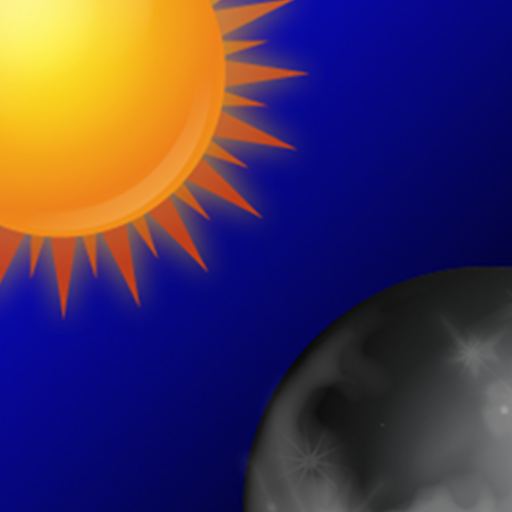Sundroid: Sunrise and Sunset
Spiele auf dem PC mit BlueStacks - der Android-Gaming-Plattform, der über 500 Millionen Spieler vertrauen.
Seite geändert am: 27. Mai 2020
Play Sundroid: Sunrise and Sunset on PC
Sundroid calculates sunrise and sunset times, moonrise and moonset times, lunar phase, and planet rise and set times for any date and any location on Earth.
This is a newly rebuilt version of an app last available on Google Play in 2015, and most of the features that were once included in Sundroid Pro will be made available for free over the coming months, if supporting them on current phones is possible.
Landscape and tablet support is temporarily disabled - we're working on that!
Features
---------
* Sunrise and sunset times
* Length of day and solar transit
* Moonrise and moonset times
* Lunar phase and illumination
* Planet rise and set times
* Planet transit and risen time
* Sun, moon and planet tracker
* Monthly calendars with list and grid views
* Yearly aphelion, perihelion, eclipse, solstice and equinox dates
* View any date and any location
* Locate by GPS, map, and name search
* Save locations
* Two themes: twilight blue and midnight grey
* Four widgets: Sun, Moon, Sun & Moon, Moon Phase
View the source on GitHub: https://github.com/davemorrissey/sundroid
Privacy note: This app will ask for location permission if you want to view times for your current location, but will work without it if you use the map and search features instead. Nothing you do is recorded by us or sent to our servers.
Spiele Sundroid: Sunrise and Sunset auf dem PC. Der Einstieg ist einfach.
-
Lade BlueStacks herunter und installiere es auf deinem PC
-
Schließe die Google-Anmeldung ab, um auf den Play Store zuzugreifen, oder mache es später
-
Suche in der Suchleiste oben rechts nach Sundroid: Sunrise and Sunset
-
Klicke hier, um Sundroid: Sunrise and Sunset aus den Suchergebnissen zu installieren
-
Schließe die Google-Anmeldung ab (wenn du Schritt 2 übersprungen hast), um Sundroid: Sunrise and Sunset zu installieren.
-
Klicke auf dem Startbildschirm auf das Sundroid: Sunrise and Sunset Symbol, um mit dem Spielen zu beginnen