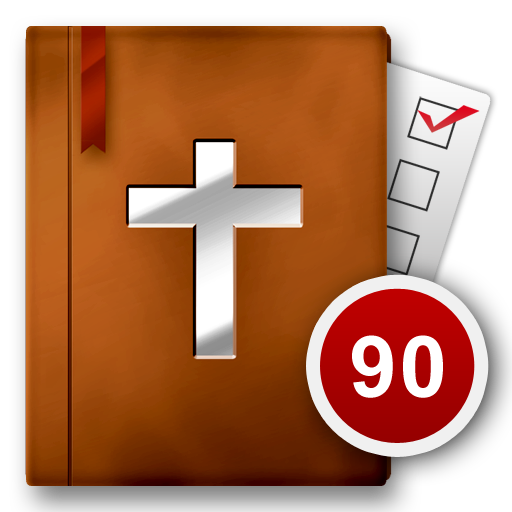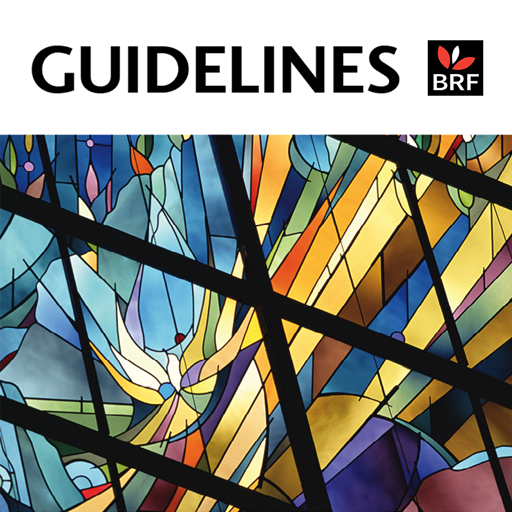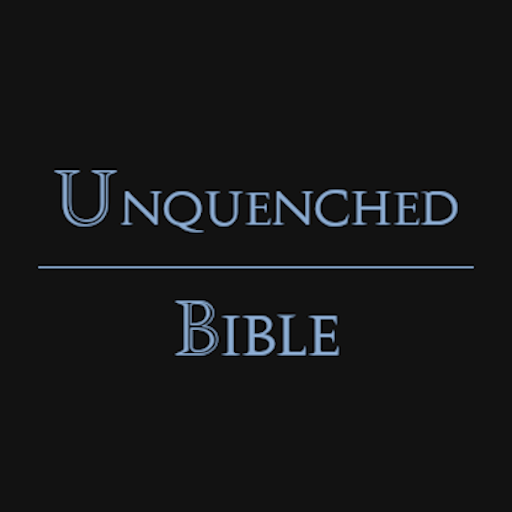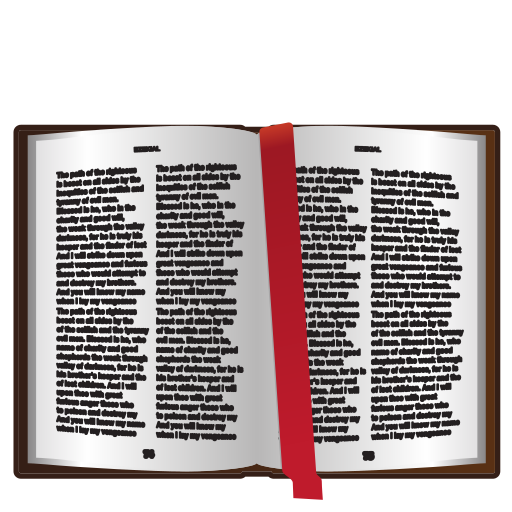
Daily Bible Reading
العب على الكمبيوتر الشخصي مع BlueStacks - نظام أندرويد للألعاب ، موثوق به من قبل أكثر من 500 مليون لاعب.
تم تعديل الصفحة في: 18 أبريل 2016
Play Daily Bible Reading on PC
Based on "The Bible Companion" reading plan as published by The Christadelphian (http://www.thechristadelphian.com). Christawhat? http://goo.gl/4gcEM
A lightweight version is also available for older phones: http://goo.gl/vFMbu
* Free plugins available for offline KJV.
* Free plugins available for selected MP3 Bible providers.
(See other apps by tekkies.co.uk)
* Chapter summaries by Dean Brown, http://PsalmOneNineteen.org (before v3.3.0, based on Thomas Scott Bible Commentary, 1866)
Permissions
* Full network access
* Network State
* Read external storage
The permissions allow the app to
* Play MP3 files from device storage
* Passage summaries may be downloaded on demand using a very small amount of data
* Anonymous statistics reporting (can be disabled in app settings)
Get early access to latest features by joining the beta program http://goo.gl/8QBT7E
العب Daily Bible Reading على جهاز الكمبيوتر. من السهل البدء.
-
قم بتنزيل BlueStacks وتثبيته على جهاز الكمبيوتر الخاص بك
-
أكمل تسجيل الدخول إلى Google للوصول إلى متجر Play ، أو قم بذلك لاحقًا
-
ابحث عن Daily Bible Reading في شريط البحث أعلى الزاوية اليمنى
-
انقر لتثبيت Daily Bible Reading من نتائج البحث
-
أكمل تسجيل الدخول إلى Google (إذا تخطيت الخطوة 2) لتثبيت Daily Bible Reading
-
انقر على أيقونة Daily Bible Reading على الشاشة الرئيسية لبدء اللعب