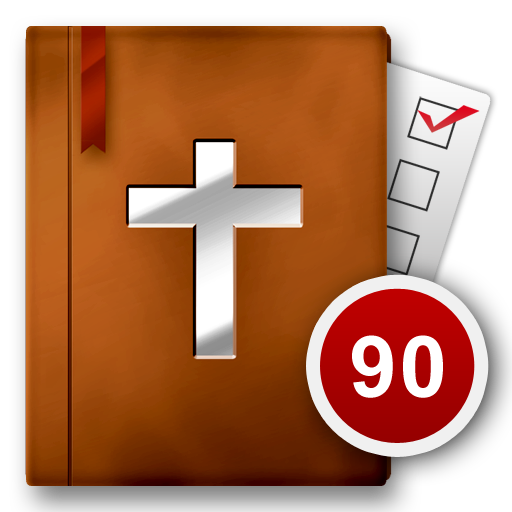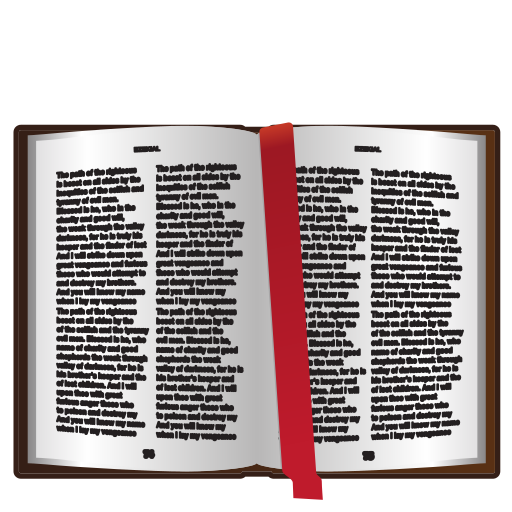
Daily Bible Reading
Graj na PC z BlueStacks – Platforma gamingowa Android, która uzyskała zaufanie ponad 500 milionów graczy!
Strona zmodyfikowana w dniu: 18 kwietnia 2016
Play Daily Bible Reading on PC
Based on "The Bible Companion" reading plan as published by The Christadelphian (http://www.thechristadelphian.com). Christawhat? http://goo.gl/4gcEM
A lightweight version is also available for older phones: http://goo.gl/vFMbu
* Free plugins available for offline KJV.
* Free plugins available for selected MP3 Bible providers.
(See other apps by tekkies.co.uk)
* Chapter summaries by Dean Brown, http://PsalmOneNineteen.org (before v3.3.0, based on Thomas Scott Bible Commentary, 1866)
Permissions
* Full network access
* Network State
* Read external storage
The permissions allow the app to
* Play MP3 files from device storage
* Passage summaries may be downloaded on demand using a very small amount of data
* Anonymous statistics reporting (can be disabled in app settings)
Get early access to latest features by joining the beta program http://goo.gl/8QBT7E
Zagraj w Daily Bible Reading na PC. To takie proste.
-
Pobierz i zainstaluj BlueStacks na PC
-
Zakończ pomyślnie ustawienie Google, aby otrzymać dostęp do sklepu Play, albo zrób to później.
-
Wyszukaj Daily Bible Reading w pasku wyszukiwania w prawym górnym rogu.
-
Kliknij, aby zainstalować Daily Bible Reading z wyników wyszukiwania
-
Ukończ pomyślnie rejestrację Google (jeśli krok 2 został pominięty) aby zainstalować Daily Bible Reading
-
Klinij w ikonę Daily Bible Reading na ekranie startowym, aby zacząć grę