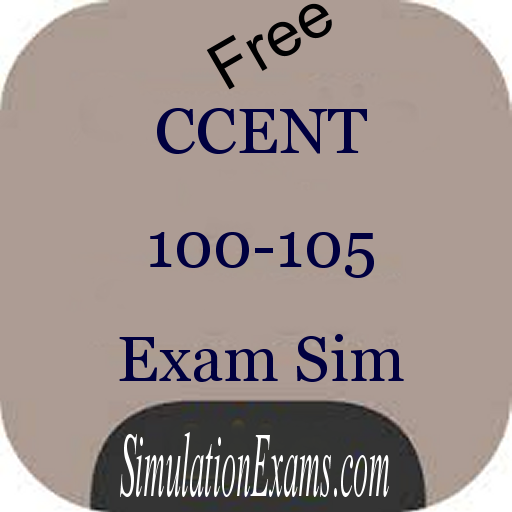Official PRINCE2 Foundation
Juega en PC con BlueStacks: la plataforma de juegos Android, en la que confían más de 500 millones de jugadores.
Página modificada el: 20 de febrero de 2020
Play Official PRINCE2 Foundation on PC
As the Official PRINCE2 Publisher and AXELOS Partner, this app has been developed with official PRINCE2 content you can trust. Feel confident and prepared for your exam with accurate and official practice questions.
EASY TO USE
Learn on-the-go with a simple 3-step approach: study, practise and mock exams
Various study methods tailored to your needs
Quick practice tests by topic or a full mock exam
Essential PRINCE2 exam preparation and study support
TRACK YOUR PROGRESS
The app tracks your results by topic
Customise and tailor your practice exams by length and number of questions
You can review answers provided with explanations with this interactive learning tool
ADDED FEATURES
Example case study brings PRINCE2 to life
Links to continue your PRINCE2 Project Management journey
Ability to reset scores
Full Official PRINCE2 Foundation glossary for in-depth knowledge
The Official PRINCE2 Foundation App supports successful project management practitioners throughout their PRINCE2 training, certification, and career
Juega Official PRINCE2 Foundation en la PC. Es fácil comenzar.
-
Descargue e instale BlueStacks en su PC
-
Complete el inicio de sesión de Google para acceder a Play Store, o hágalo más tarde
-
Busque Official PRINCE2 Foundation en la barra de búsqueda en la esquina superior derecha
-
Haga clic para instalar Official PRINCE2 Foundation desde los resultados de búsqueda
-
Complete el inicio de sesión de Google (si omitió el paso 2) para instalar Official PRINCE2 Foundation
-
Haz clic en el ícono Official PRINCE2 Foundation en la pantalla de inicio para comenzar a jugar