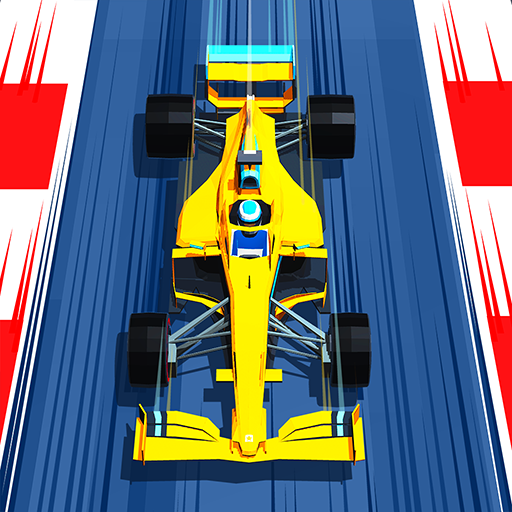New Star Manager
Jogue no PC com BlueStacks - A Plataforma de Jogos Android, confiada por mais de 500 milhões de jogadores.
Página modificada em: Apr 29, 2024
Play New Star Manager on PC
Welcome to New Star Manager: The critically acclaimed game from Simon Read, creator of the BAFTA Award-winning New Star Soccer series.
Take control of New Star FC – a beleaguered soccer club which needs your management skills and instincts to unlock the team's potential and make it to the top of the game.
“If you love football…you’d be mad not to download it” The Guardian
This is soccer management like you've never experienced it - Be more than just a player, be the head, the heart, and backbone of New Star FC. Be the Manager.
“New Star Manager takes the frame of the original game, and builds something utterly wonderful on top of it” 10/10 - Pocket Gamer
TOTAL CLUB CONTROL
Take ownership of every aspect of New Star FC, from constructing vital club facilities and managing the players' training regimes to choosing the perfect sponsor and hiring or firing the backroom staff!
FULL SQUAD GAMEPLAY
Use every member of your team to set up and score pivotal goals with on-pitch gameplay, using innovative controls designed specifically for phones and tablets!
REAL SOCCER TACTICS
Build your dream squad, choose your winning formation, make tactical substitutions, and even step into the locker room for some half-time motivation!
OFF-PITCH DRAMA
Handle volatile players and get their mind back in the game by monitoring their concerns, outbursts, and quirks. Keep the board off your back, navigate the hostile waters of the sporting press, and make sure the fans keep believing... while keeping a careful eye on the club's finances!
GLOBAL FOOTBALL
Dive into realistic simulations of the world’s biggest leagues and cup competitions!
THE NEW STAR SOCCER EVOLUTION
Experience the newest instalment of the New Star series, whose pick-up-and-play sports titles have already been enjoyed by over 30 million players!
Jogue New Star Manager no PC. É fácil começar.
-
Baixe e instale o BlueStacks no seu PC
-
Conclua o login do Google para acessar a Play Store ou faça isso mais tarde
-
Procure por New Star Manager na barra de pesquisa no canto superior direito
-
Clique para instalar New Star Manager a partir dos resultados da pesquisa
-
Conclua o login do Google (caso você pulou a etapa 2) para instalar o New Star Manager
-
Clique no ícone do New Star Manager na tela inicial para começar a jogar