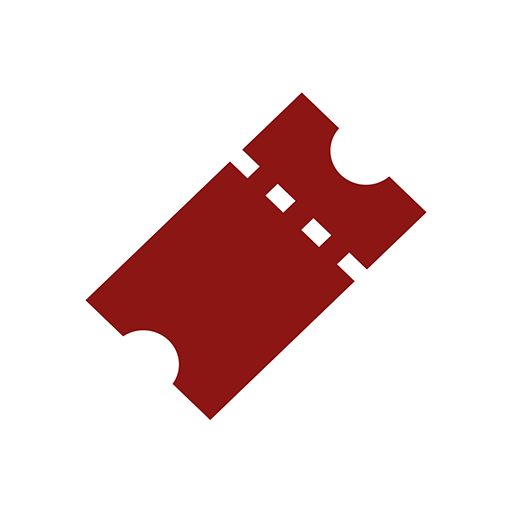Santander Cycles
Play on PC with BlueStacks – the Android Gaming Platform, trusted by 500M+ gamers.
Page Modified on: October 7, 2020
Play Santander Cycles on PC
The official Santander Cycles app from Transport for London is the only app to send bike release codes straight to your smartphone. So you can skip past the docking station terminal and get on your bike quicker.
Simply register with your bank card, and use the app to ‘Hire now’ from a nearby docking station. Follow the instructions to get your bike release code. Tap the code into the docking point and you’re good to go!
You can also:
• See up-to-the minute information about which docking stations have bikes and spaces available
• Plan a journey with an easy to follow map
• Receive notifications – for example, summarising the cost at the end of your hire
• View your recent journeys and charges • Save your favourite docking stations
Each bike release code is valid for 10 minutes at your chosen docking station.
Please note the app doesn’t reserve bikes. If there are no bikes available at the docking station, don’t worry. Use the app to find a nearby docking station with bikes, and get another bike release code to use there. You won’t be charged until you use the release code.
You must be 18 or over to hire a bike, and 14 or over to ride one. For full Santander Cycles terms and conditions, see tfl.gov.uk/santandercycles
Play Santander Cycles on PC. It’s easy to get started.
-
Download and install BlueStacks on your PC
-
Complete Google sign-in to access the Play Store, or do it later
-
Look for Santander Cycles in the search bar at the top right corner
-
Click to install Santander Cycles from the search results
-
Complete Google sign-in (if you skipped step 2) to install Santander Cycles
-
Click the Santander Cycles icon on the home screen to start playing