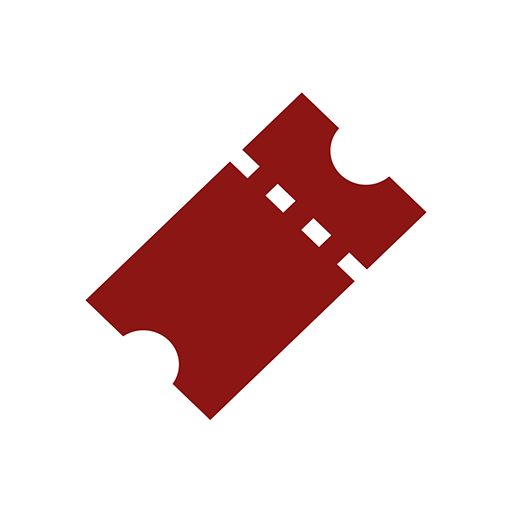Santander Cycles
Mainkan di PC dengan BlueStacks – platform Game-Game Android, dipercaya oleh lebih dari 500 juta gamer.
Halaman Dimodifikasi Aktif: 7 Oktober 2020
Play Santander Cycles on PC
The official Santander Cycles app from Transport for London is the only app to send bike release codes straight to your smartphone. So you can skip past the docking station terminal and get on your bike quicker.
Simply register with your bank card, and use the app to ‘Hire now’ from a nearby docking station. Follow the instructions to get your bike release code. Tap the code into the docking point and you’re good to go!
You can also:
• See up-to-the minute information about which docking stations have bikes and spaces available
• Plan a journey with an easy to follow map
• Receive notifications – for example, summarising the cost at the end of your hire
• View your recent journeys and charges • Save your favourite docking stations
Each bike release code is valid for 10 minutes at your chosen docking station.
Please note the app doesn’t reserve bikes. If there are no bikes available at the docking station, don’t worry. Use the app to find a nearby docking station with bikes, and get another bike release code to use there. You won’t be charged until you use the release code.
You must be 18 or over to hire a bike, and 14 or over to ride one. For full Santander Cycles terms and conditions, see tfl.gov.uk/santandercycles
Mainkan Santander Cycles di PC Mudah saja memulainya.
-
Unduh dan pasang BlueStacks di PC kamu
-
Selesaikan proses masuk Google untuk mengakses Playstore atau lakukan nanti
-
Cari Santander Cycles di bilah pencarian di pojok kanan atas
-
Klik untuk menginstal Santander Cycles dari hasil pencarian
-
Selesaikan proses masuk Google (jika kamu melewati langkah 2) untuk menginstal Santander Cycles
-
Klik ikon Santander Cycles di layar home untuk membuka gamenya