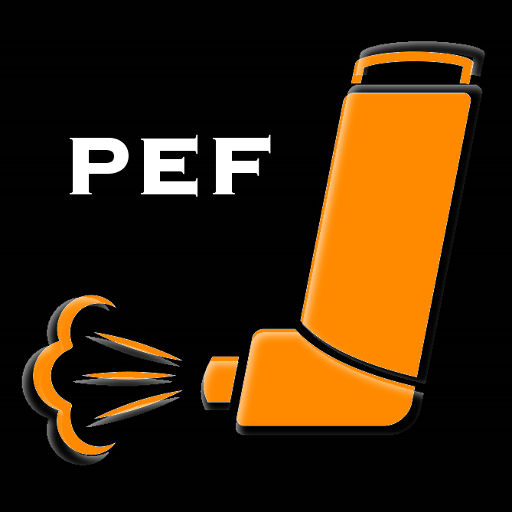Peak Flow
Spiele auf dem PC mit BlueStacks - der Android-Gaming-Plattform, der über 500 Millionen Spieler vertrauen.
Seite geändert am: 26. April 2018
Play Peak Flow on PC
Features
- Record peak expiratory flow (PEF).
- Specify if a reading is taken pre or post medication.
- Record comments against your readings.
- View your most recent readings at a glance or scroll through your entire history.
- Plot your results as weekly or monthly graphs.
- Automatically calculate and plot your green, yellow and red zones along with your personal best.
- Share your graphs over services such as Email, Bluetooth and Instant Message
- Export your data to SD card or upload it to a storage service such as Google Drive.
- Support for English and German languages.
Required Permissions
- Photos / Media / File - This permission is required to allow Peak Flow to export data to local storage.
Spiele Peak Flow auf dem PC. Der Einstieg ist einfach.
-
Lade BlueStacks herunter und installiere es auf deinem PC
-
Schließe die Google-Anmeldung ab, um auf den Play Store zuzugreifen, oder mache es später
-
Suche in der Suchleiste oben rechts nach Peak Flow
-
Klicke hier, um Peak Flow aus den Suchergebnissen zu installieren
-
Schließe die Google-Anmeldung ab (wenn du Schritt 2 übersprungen hast), um Peak Flow zu installieren.
-
Klicke auf dem Startbildschirm auf das Peak Flow Symbol, um mit dem Spielen zu beginnen